Do you have the latest Xbox One games console, but you cannot enjoy it due to a poor network connection? Or are you having to get disappointed after losing your game due to poor connectivity? Have you ever explored the best gaming router for Xbox one or X?
Worry no more. We have come up with a tangible solution for your internet connection. The compilation of the routers below will give you an ultimate solution.
Gaming requires a stable and high-performance internet connection. This means your router must have high-speed Wi-Fi and/ or fast Ethernet ports.
The worst thing you can have is to get a lag when playing your game online. This means that you will most definitely lose. Furthermore, we all want our security and privacy when gaming.
Most of the routers reviewed in this article will be some of the best gaming routers for PS4. This is because the specifications for these routers enable a lag-free graming to ensure you always get the best gaming experience
The routers in today’s article are excellent performers when it comes to gaming. We used the required specifications for gaming to come up with the best routers for Xbox One and X. Let us now go through them individually.
Best gaming router for Xbox One
| Gaming router for Xbox One | Best for | Specifications | Check it out |
| Netgear Nighthawk Pro Gaming XR500 WiFi router | Best gaming router for Xbox One | Dual-band, Speed: Up to 2600Mbps, Devices: Up to 50 devices, Range: Up to 2500 Sq. ft, 1.7 GHz dual-core processor | CHECK IT OUT |
| Linksys WRT AC3200 Router | Best DD-WRT gaming router for Xbox One | Dual-band, WiFi speed: Up to 3200Mbps, Range: Up to 2600 sq. ft, Devices: Multiple, Technology designed for tweaks | CHECK IT OUT |
| ASUS Dual-Band RT-AC88U gaming router(AC3100) | Best Parental control gaming router for Xbox One | Dual-band, Speed: up to 3,100Mbps + 8 1G Ethernet ports, Range: up to 5,000 sq. ft. Devices: Up to 70 | CHECK IT OUT |
| Netgear Nighthawk Pro Gaming XR700 router | Best Alexa control gaming router | Tri-band (featuring AD band), Speed: Up to 7200Mbps, Range: Up to 3500 sq. ft, Devices: Up to 70, 7 Gigabit Ethernet Ports, 1.7GHz Quad-Core Processor | CHECK IT OUT |
| ASUS ROG Rapture GT-AX11000 Router | Best router for multiple Xbox Ones | Tri-band, Speed: up to 11,000Mbps, Range: up to 3,500 sq. ft, Devices: Up to 75, ASUS AiMesh Compatible | CHECK IT OUT |
| D-Link AC1750 Router | Best gaming router for Xbox One for the value for your money | Dual-band, Speed: Up to 1750Mbps, Devices: Up to 20, Range: Up to 1500 Sq. ft, | CHECK IT OUT |
| TP-Link AC1200 Router | Best budget gaming router | Dual-band, Speed: Up to 1200Mbps, Range: Up to 2000 Sq. ft, Devices: Up to 20, Supports guest WiFi | CHECK IT OUT |
| Netgear Nighthawk Pro Gaming XR300 Router | Best for people with medium size homes | Dual-band, Speed: Up to 1750Mbps, Range: Up to 2500 Sq. ft, Devices: Up to 25, Dual-core 1.0GHz processor | CHECK IT OUT |
| TP-Link Gaming Router AC5400 | The best gaming router for Xbox one for wide coverage | Triband, Speed: Up to 5400Mbps, Range: Up to 3500 Sq. ft, Devices: Up to 64, 1.8GHz Quad-Core processor, 16GB Storage, 8 Gigabit LAN ports | CHECK IT OUT |
| D-Link AC1900 Wi-Fi router | Best for compatibility with voice controls | Dual-band Speed: Up to 1900Mbps, Devices: Up to 15, Range: Up to 2000 Sq. ft, | CHECK IT OUT |
Frequently asked questions (FAQs)
Which is the best modem for Xbox One?
Several modems will enable you to enjoy gaming. Motorola MB8600 (on Amazon) came out tops when we did our reviews of the gaming modems. However, you will need to connect the modem to an Xbox One router described here. If you want a modem router, you can go for NETGEAR C7500 if you have multiple devices and gaming. The features to check in the Xbox One modem include the availability of gaming port, DOCSIS standard, compatibility with your router and ISP, ISP plan supported, and Ethernet ports among others.
What are the best router settings for gaming on Xbox One?
For the best experience in gaming, you might require to optimize some settings. The best router settings for gaming on Xbox one include:
Enabling quality of Service (QoS): Depending on the type of QoS, you can give the gaming device the highest priority on the user interface or app depending on the router.
Use of MU MI-MO (Multi-User, Multiple Input, Multiple Output): The settings enable your devices to get the best Wi-Fi connection. Thus you will get the best gaming performance.
Connect to the best frequency band: If you are near the router, using the 5GHz band will give you excellent gaming but as you go far from the router, the 2.4GHz band will serve you well.
Use of Ethernet connection: Gaming requires fast and stable internet and an Ethernet cable provides exactly that. You can use the best Ethernet cable for gaming.
What’s a good connection speed for Xbox One?
The good internet speed for Xbox One includes having a stable download speed of at least 3Mbps (3000Kbps) and upload speed of at least 0.5Mbps (500Kbps) for online gaming. It should also have a ping (latency) of less than 150 milliseconds. These speeds will give you a good connection for Xbox one if there no other devices are using the same connection. Therefore, any internet connection offering speeds more than these will be good for gaming on Xbox One. For homes with multiple connected devices, it is good to explore better connection speeds since the devices all share the connection speeds.
What is the best router for multiple Xbox Ones?
Several routers have proven to be good for multiple Xbox Ones. Some of the best are ASUS ROG Rapture GT-AX11000 (because of the fastest internet speeds, 2.5Gbps Ethernet port, and a fast CPU) and the ASUS AC88U gaming router (because of the gigabit internet speeds and 8 Gigabit Ethernet ports). However, you will still require a fast internet connection if you are using multiple Xbox Ones for online gaming.
Which is the best gaming router for Xbox One?
Netgear Nighthawk Pro Gaming XR500 WiFi router

Are you looking for a router that will offer you the best service? you can get the Netgear Nighthawk XR500, which minimizes ping while maximizing performance. Netgear is well known for producing some of the best router and internet connection devices in the world.
The wired Ethernet port offers lag-free internet with a powerful 1.7 GHz dual-core processor that maintains an active network.
The router has a high speed of up to 2.6 Gbps, which can comfortably support gaming and live streaming. For better gaming, the router puts traffic on your gaming port hence offering a stable connection for latency-free playing.
By removing congestion from your gaming port, you will have a stable play. You can use the geo-filtering feature to connect to the server closest to you and the players to dominate the game easily.
Your child’s safety is one thing you consider when they use the internet for gaming. You can easily monitor what is happening on the network using an application or a device. For better security, you can connect to a safer connection using the VPN.
It is, therefore, the best gaming router for Xbox One and X this year.
What are our experiences?
The router is excellent because of the additional effects that give it optimization for gaming. These effects include a gaming user dashboard that enables you to manage the features that are important for you when gaming. This gives you room for device optimization by the advanced Quality of Service (QoS).
In addition, the router offers fast speeds on our gigabit connection. This is because it has a 1.7GHz dual-core processor to ensure it can handle all the traffic seamlessly. It is also because it supports 2.6Gbps on its dual-band frequencies.
Finally, we also had a great experience with the Nighthawk app for remote and onsite management. The app has several features that you can use to ensure the best connection for your home.
How does the Netgear Nighthawk work?
The Netgear Nighthawk Pro Gaming XR500 WiFi Router is a WiFi router. And as the name suggests, this router is not just for Xbox One. It also works seamlessly with PC and Mac gaming systems. This makes it one of the best Xbox One routers you can buy, and one of the best Xbox One gaming routers you can buy.
It’s important to have a good WiFi signal for your home network. The Netgear Nighthawk Pro Gaming XR500 WiFi Router allows you to expand your signal from 2,000 square feet to 10,000 square feet in size. This means that even if you live in a huge house or apartment, the signal will still travel through all of the rooms in your home.
Additionally, it uses beamforming technology to help strengthen the strength of your wireless signal at long distances. With today’s internet connection speeds, there’s no need to limit yourself to only using your wireless around the immediate area where it’s installed; this is one of the best Xbox One routers you can buy and it lets you use your wireless in every room.
How does it compare with other routers?
This router is a top performer because it’s one of the most powerful routers on the market. It has a 1.7 GHz dual-core processor, which means you can stream HD video without any lag time or buffering.
You don’t have to worry about your Xbox One dropping out in the middle of an intense gaming session, because this router will keep up with everything you throw at it. This is what makes it one of the best Xbox One routers on the market today and one of the best options for a gaming router for Xbox One.
The Netgear Nighthawk Pro Gaming XR500 WiFi Router also has a beamforming antenna that helps distribute your WiFi signal in all directions. This means you’ll get fast speeds no matter where you are on your property, so long as you have a line of sight to that specific device.
The router also comes equipped with four Gigabit Ethernet ports and two USB 3 ports, so if you want to connect multiple devices to your network, then no problem! You can do that!
Our Rating: 9.5/10
This is one of the best Xbox One routers on the market, and it’s one of the best Xbox One gaming routers you can buy. It has a ton of features that make it better than some of its competitors, like its advanced QoS, which helps prioritize gaming traffic to ensure a smooth gaming experience.
It also has an impressive range. If you want an Xbox One router or one of the best Xbox One gaming routers, then this is your choice. And with our 9.5/10 rating, there’s no doubt it deserves this spot.
Pros
- Excellent processor for easy workload management
- Good internet speeds
- Stable network
- Four 1 gigabit Ethernet ports
- Geo filter to connect you to the nearest server
- Simple to optimize using the quality of service (QoS)
- Supports VPN services for a better gaming experience
- It has a 1.7GHz dual-core processor
- This router also offers an excellent range
- Comes with a Network Monitor to identify devices that are causing a lag in your connection
- Easy to manage using the hight customizable gaming user interface (dashboard) and app
Cons
- Frequent rebooting
- It’s not as fast as some other routers on the market
Recommendation
The Netgear Nighthawk Pro Gaming XR500 WiFi Router is the ultimate choice for Xbox One gamers seeking top-tier performance and reliability. Featuring a potent 1.7GHz dual-core processor, it effortlessly handles multiple gaming sessions and devices simultaneously, ensuring lag-free gameplay.
With four 1-gigabit Ethernet ports, you can connect your Xbox One directly for low-latency gaming, while its support for VPN services provides added security and versatility. Covering a vast range from 2,000 to 10,000 square feet, this router ensures a strong and stable Wi-Fi signal throughout your gaming space.
The beamforming antenna technology enhances signal strength, directing it precisely to your Xbox One for an uninterrupted gaming experience. With gaming-specific optimizations like Quality of Service settings, the XR500 is your gateway to dominating the online gaming world.
You can also check the other Netgear router’s top picks. These routers will serve you well since they are from one of the best networking companies in the world.
Linksys WRT AC3200 Router
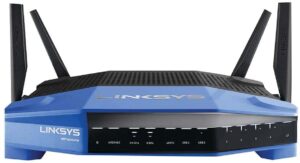
For people who want an open-source router, this router is the one for you. You can use the router with the manufacturer’s firmware or use the DD-WRT firmware to get the best out of your router.
Linksys WRT AC3200 is a high-speed router that provides a broader network coverage. It is compatible with all modems and can be customized with Windows and macOS. You will get a rare chance to unleash your routers’ potential using the open-source firmware.
The router has a tri stream 160 technology that doubles the band from 80MHz- 160MHz. You will enjoy faster gaming and browsing speeds of 600Mpbs for 2.4GHz and 2600Mbps for 5GHz. Gaming and browsing using the router are, therefore, fast with limited latency.
Connections to the router are through the USB 3.0 ports, which are ten times faster than 2.0 USB ports. The Gigabit Ethernet ports offer a very high speed of sharing. It is ten times faster than other Ethernet ports. You will, therefore, not feel a single lag when gaming.
MU-MIMO technology will give you an excellent opportunity to connect more than two devices to work simultaneously. You can also prioritize your devices so that more traffic is channeled to them for faster working.
Finally, the router has advanced security features. It is secured with a VPN. You can also create a guest network and child control using an app. Setting up the router is straightforward.
What is the Linksys WRT AC3200?
The Linksys WRT AC3200 is a dual-band wireless router that offers speeds of up to 3,200Mbps. This is about the same speed you would get from a fiber connection.
The Linksys AC3200 has 8 Gigabit LAN ports and two USB 3.0 ports, which are used for connecting storage devices, printers, and other peripherals to the router. It also has an Enterprise-Grade 1.8 GHz dual-core processor and 512MB of RAM, giving it ample processing power to handle all your internet needs.
The Linksys WRT AC3200 uses a Wi-Fi standard called 802.11ac, which operates on both the 5GHz and 2.4GHz frequency bands at once. This means that it can provide high speeds with minimal interference from other devices in the area.
Does the Linksys WRT AC3200 have a good build quality?
The AC3200 is a sleek, blue, and black router that looks great on any surface. It has an unusual design with four detachable antennas that you can position however you want.
The AC3200 also includes an LED display to make it easy to adjust settings, and the power button is also found on the front of the device. The AC3200 measures at 9.68 x 2.04 x 7.63 inches and weighs in at 1.74 pounds.
Does the Linksys WRT AC3200 have a good range?
The Linksys AC3200 has a range of 2,600 feet indoors and up to 10,000 feet outdoors. This will allow you to game anywhere in your house without losing connection speeds.
Does the Linksys WRT AC3200 have great performance?
The most important thing to know about the Linksys WRT AC3200 is that it has excellent performance. This is a high-end router, and as such, it has an impressive speed for both internet browsing and general gaming. Essentially, you can utilize this router to max out the speeds of any standard device.
The Linksys AC3200 also offers MU-MIMO support and 4 external antennas for improved range and stability. This means that if you are trying to stream or download content at high speeds, this device will be able to do just that with ease.
One of the best features of this router is its ability to integrate with your Xbox One console. Rather than having two separate routers, one for your PC/console and one for other devices in your home, you can simply use the Linksys AC3200 as your primary router (and save on electricity).
Since the device has support for DD-WRT firmware – which opens up the possibilities of advanced customization – you will be able to get even more out of your internet connection.
Is the Linksys WRT AC3200 a good gaming router?
If you are looking for a high-end gaming router, the Linksys AC3200 is a good option. However, there are some drawbacks to this device. One of the main issues with this device is that it can be really expensive in comparison to other routers. The Linksys AC3200 isn’t cheap, and while it does have an excellent performance level, you may find that it doesn’t offer much more than what other routers have to offer at half the price.
Another issue people have with the Linksys WRT AC3200 is its lack of smart features. It doesn’t have any Wi-Fi bands or network modes, which means you can’t do things like prioritize games or video streaming when your connection might be low. This makes it tough if you don’t want to play laggy games or watch slow-loading videos because you will never know when your connection will start to struggle until it’s too late.
Finally, one last downside is that this router doesn’t work as well for apartments or smaller spaces where there are multiple floors or walls between the router and the devices that need a connection. The range on this router might not be as strong as other options on the market today, making it difficult to reach every corner of your home from one point.
Pros
- Easy to set up
- MU-MIMO technology
- Advanced security
- Faster gaming speeds
Cons
- Required constant rebooting
Recommendation
The Linksys AC3200 is an extremely powerful router that is capable of delivering speeds of up to 3,000Mbps, which is almost as fast as a fiber connection.
This is one of the fastest router devices available on the market today, and with that said, it makes sense why it is used as a primary gaming router. Rather than using your existing router, you can use the Linksys AC3200 to provide high-end speeds to your gaming setup without the need to have multiple routers.
This is great if you are trying to stream or download content at high speeds, as the Linksys AC3200 can be utilized to max out the speeds of your device. In this review, we’ll take a look at what the Linksys AC3200 has to offer, how it compares to other routers, and if its high-end capabilities make it worth the investment.
You can also check the other DD-WRT router‘s top picks and the best OpenWRT routers. The open-source routers will give you the power to regulate the performance and also ensure that you have the safety and security features you prefer.
ASUS Dual-Band RT-AC88U gaming router(AC3100)

ASUS AC3100 is a beautiful router that looks great while in your house. In addition, it is the best parental control router for any home with young children or teenagers. The router has four antennas that create a 5000-square-foot range of coverage. You will enjoy the WTFast game accelerator that makes gaming using the router quite efficient and steadfast.
The router has a 1024 Qam technology that is 80% faster for 5GHz and 66% faster for 2.4 GHz. 5GHz delivers 2100Mbps while 2.4GHz offers 1000Mbps. A dual-core processor enhances speedier data transfer and gaming speeds.
The Mu-Mimo technology directs traffic to specific devices such as those you use for gaming. You will, therefore, enjoy a stable and lag-free connection.
Also featuring is a smart connect that chooses the best band that you will use. It also directs traffic to wired connections hence more speed. You will easily connect to your devices with 8 gigabit LAN ports, which combine 8 Ethernet devices making it one of the best-wired devices for gigabit internet.
The router has a safe connection, which gives you a chance to protect your children while gaming. You can also create a guest network. Most amazingly, the system detects and blocks any malicious sites and content hence safeguarding the users.
Security features
These features include a built-in VPN service and TrendMicro vulnerability detection (protects your devices from malware thus ensuring safe and secure surfing, gaming, and streaming). The router is thus one of the best routers for NordVPN and other VPN services.
Unfortunately, when coupled with an external hard drive like Western Digital My Cloud Mirror Gen 2 NAS Storage Server, it doesn’t perform too well. This is due to the awkward placement of the USB port that makes NAS hard drive storage average for this device.
Comparison with other Xbox routers
The Asus RT-AC88U is a top-of-the-line router that excels in many aspects. The Asus RT-AC88U does not compromise on performance, delivering top Wi-Fi data rates and a stable wireless signal. It can provide users with fast Wi-Fi data rates, long-range, and stable wireless signals at all times important for gaming on Xbox One/ X.
If you need the best router out there with little to no tradeoffs for an expensive price tag, it’s worth its weight in gold because of what this device can do as compared to other routers that are much cheaper but lack many gaming functionalities users may require today.
It even performs better than an AC5300 router such as Netgear X8 AC5000 or even Asus’ own AC5300 router. These two routers are more expensive as compared to Asus RT-AC88U.
Pros
- MU-Mimo Technology
- Advanced security
- Parental controls
- High speed
- 8 Gigabit ethernet ports are excellent for gaming
- Reduced lag: The Asus RT-AC88U router gives you an excellent performance that is made possible by employing advanced technologies in routers
- The setup is easy and the device and connection are easy to manage.
- The router offers one of the widest ranges on a non-mesh router at up to 5,000 square feet.
- It has AiMesh compatibility
Cons
- The back antennas can partially block the Ethernet and USB ports.
- It has an intimidating backend
Recommendation
The Asus RT-AC88U router is perfect for those looking to set up a home network and connect multiple devices including gaming consoles. The eight superfast Gigabit LAN ports allow you to effortlessly stream 4K video, play online games without lag, or access the web from your mobile device on the go.
One of its best features includes a robust and fun-to-use Web interface that makes it easy to monitor traffic usage such as prioritize gaming. Moreover, it can be used as well to block malicious sites by using Trend Micro’s parental controls system; integrating seamlessly with Windows users who want an extra layer of security while working remotely (cybercriminals often target unprotected networks).
You can also explore our top pick routers for parental control. When you pick one, you are assured of the safety of your children or teenagers when online.
Netgear Nighthawk Pro Gaming XR700 router
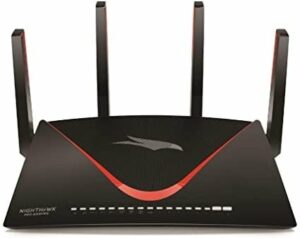
Do you like a router with Alexa’s control?
The Netgear XR700 has a beautiful design with cutting-edge software that gives your ping stability, enhancing your gaming performance. You will enjoy using the router because of its Alexa controls.
Suppose you have been experiencing delays while gaming and downloading content, you won’t feel the challenge with this router. The powerful dual-core processor with a range of 1.7GHz ensures that you have a fast and reliable connection. You will enjoy the improved performance of all your connected devices.
More about the router is its connectivity. It connects to your PC and gaming machines offering breakneck speed. You can connect wired devices using LAN and other ports.
Using the cutting-edge AD7200 quad stream router, you will enjoy a speed of up to 7.2Gbps for fast gaming and quick downloads. Gaming traffic is directed to the express lane lowering lag and congestion.
You can protect your network using the VPN server. This ensures that your family is safe while gaming and browsing. Setting up the router and controlling its activities is also very simple.
Pros
- Ease to set up and control
- Advanced security
- Powerful speed
- Excellent gaming
ASUS ROG Rapture GT-AX11000 Router

ASUS GT-AX11000 is an elegant-looking router with eight antennas that covers an extended range of coverage. It has a port forwarding feature that allows you to use three steps to change the port when you don’t connect to your playmates.
The router offers a perfect smart home for your due to its advanced features. You can prioritize the network to triple the speed of your game and lower traffic. For ultimate performance, the router uses cutting-edge hardware, which makes gaming more effective.
The 10 Gigabit Wi-Fi 6 router will make your gaming seamless. The router is compatible with 802.11ax Wi-Fi devices. In addition, it is backward compatible to ensure you can use all the devices.
It operates on 2.4GHz, 1GHz, 5GHz, and 2 GHz frequencies. Connections are made on five ports. You will enjoy lag-free gaming and fast downloads and uploads. It offers an extra high-performance speed of 11000Mbps.
Your security, when online with this router, is guaranteed. It blocks any threats before they even reach your devices. Furthermore, you can control the network for child protection and guest access.
Our experience
The Wi-Fi speeds and other gaming-specific features make the router the Best router for multiple Xbox Ones. You can feel the excellence when gaming because the Xbox One can be connected to the router via the Gigabit Ethernet port or blazing-fast Wi-Fi.
What we noted for the router is that both 2.4GHz and the two 5GHz bands have excellent connection speed. Therefore, it does not matter the frequency band selected since both will offer excellent speeds for gaming.
Finally, the router is easy to configure and select the best settings for gaming on Xbox One. This is possible through the gaming dashboard on the web user interface or the app. Therefore, you can select the best gaming settings such as quality of service, MU MIMO, frequency band, and other settings.
Pros
- Extra fast speed
- Easy to connect and control
- Port forwarding
- Advanced security
Cons
- Restarts frequently for updates
D-Link AC1750 Router

If you are interested in powerful performances, get the D-Link AC1750 gigabit router. This router is made with a gaming band and a streaming band. The router is a powerful performer with four antennas that ensure that your network covers a broader range.
The router features a dual-core processor that delivers excellent speeds for both gaming and browsing. It has dual-band Wi-Fi that lowers congestion on the router. Featuring also is smart beamforming that channels signals straight to your devices.
The intelligent QOS traffic optimization offers support to your applications for the best performance.
Apart from gaming and browsing, you will enjoy the use of multiple devices. The router’s speed is 1750Mbps, which is a combination of 450Mbps for 2.4GHz and 1300Mbps for 5GHz. MU-Mimo technology facilitates the use of multiple devices.
The router is very safe to use. Apart from WPA/WPA2 encryptions, you will also be able to filter content for your children and create guest networks. Setting the router up is an effortless task.
Pros
- Powerful performance
- Extra speed
- High security
- Secure connections and set up
Cons
- Inbound filtration could be a challenge
TP-Link AC1200 Router
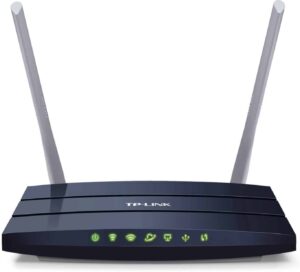
Are you looking for an affordable and high-performing router? Try the TP-Link AC1200 is a budget-friendly and wireless router that supports beamforming. The device which is one of the best routers under $100 will offer you excellence for the price.
It comes with highly performing antennas that boost its range of coverage. You will love the router’s design, which makes it a great device to complement your home design.
The router is powered by 802.11ac Wi-Fi technology with a 2.4GHz band that delivers 300Mbps for faster browsing. Gaming using this router is quite lovely, with a 5GHz group that provides a speed of 867Mbps. You will, therefore, experience lag-free gaming and streaming of video.
The router can serve several devices because of MU-Mimo technology. Two or more people can use the same router to play games without experiencing any network issues.
If your house has dead zones, the router will efficiently have them served. The Wi-Fi connection eliminates all the dead zones providing a stable internet. You can easily share the network with other wireless devices for better access.
Setting up and maintaining the router is an effortless task. The TP-Link Tether app will help you to affect the settings quickly. You can create guests’ Wi-Fi and parental control for your children during gaming.
Pros
- Easy to set up
- High gaming speed
- MU-Mimo Technology
- Guest and parental controls
- Extended coverage
- Elimination of dead sports
Cons
- Limited time for security features- you will be required to subscribe for the extended security features
Netgear Nighthawk Pro Gaming XR300 Router

If you are looking for an affordable and high-performing router, consider purchasing the Netgear XR300. The unique thing about this router is that it is specially made for gaming. It has features that are designed to ensure that you efficiently enjoy gaming.
The router gives priority to gaming hence ensuring that there are no delays during gaming. It is achieved by controlling the downloading and uploading speeds. Each device is offered a bandwidth that has an uninterrupted channel.
The connectivity of the router is excellent. It comes with 4 gigabit LAN ports, which maximize the speed of browsing and gaming. A single WAN port can get used for connecting to the modem. You can assess the connection of gaming devices using the gaming dashboard.
Checking the bandwidth from the dashboard also allows you to identify applications that are causing lag.
Furthermore, the router delivers a fast speed of 1.75Gpbs. You will, therefore, browse and game effortlessly. It also has QOS technology and a geo-filtering feature that filters objectionable content.
Pros
- High speed
- Designed for gaming
- Real-time monitoring
- Quite affordable
Cons
- The router has a big footprint
TP-Link Gaming Router AC5400

TP-Link AC5400 is a tri-band gaming router with 16GB storage and highly secured networks. It has a fantastic design with 8 antennas that extend its network coverage. You will enjoy using the router because of its high technological features such as Alexa.
The router has 8 gigabit LAN ports and1 WAN, which team up to produce a double connection speed. It delivers a speed of 1000Mbps for 2.4GHz and 3167Mbps for 5 GHz. Another band can be dedicated to gaming.
The MU-MIMO technology maximizes the response rate and allows the use of 2 devices simultaneously. To reduce latency, you can prioritize traffic using dynamic optimization. You will, therefore, do your gaming without any delays.
Moreover, the router comes with a range booster that strengthens the signal to devices far from the router. The dual-core CPU ensures that the network is fast hence making it perfect for games and live streams.
The safety of a network is one thing that everyone looks for when it comes to the use of Wi-Fi. AC5400 has advanced premium security that gives you a lifetime of online safety and parental controls.
Pros
- Maintained speed
- MU-MIMO technology
- Advanced security
- Management settings
Cons
- Too large for those with constricted space
Kindly check the other best wide coverage routers for your large home. These routers will ensure that your home has no dead spots and thus you can carry out your activities in every room.
D-Link AC1900 Wi-Fi router (DIR-1950-US)

The D-Link AC1900 router comes with a high-power amplifier, and smart connect that plays a significant role in ensuring that your gaming is active. It has a beautiful design that will complement your home’s aesthetics.
The speed of the internet lies at 600Mbps and 1300Mbps for the two bands. You will enjoy a user interface that makes controlling the network more accessible.
You will love the router because of the smart connection that enhances a sufficient balance between the wired and the wireless connections. It picks the strongest and the most available band for swift gaming.
The high-power amplification feature, in combination with the antennas, boosts the range coverage. It operates within a wavelength of 1000MW. You will, therefore, enjoy a stable connection to all corners of your house effectively.
Moreover, the router boasts built-in gigabit ports that enhance wired connections. For gaming, you will, therefore, enjoy the fastest speed with less latency. Smart beamforming ensures there is a stable wireless connection throughout your house.
Finally, the router features a dual-core processor that ensures there is a maintained speed. You will, therefore, enjoy a stable internet connection for browsing, live streaming, and gaming.
Pros
- Built-in gigabit ports
- Stable internet connection
- Extended range of wireless network
- Smart Connect
- Beamforming technology
Cons
- Slightly challenging to set up
Buyers guide for best gaming routers for Xbox One and X
Gaming routers come with specific features that make them ideal. When buying a route, specifically gaming, you will need to get one with superior features to promote gaming. Such characteristics include internet speed, compatibility, and many more. Let us look at a few things to note.
QoS
The quality of service on your internet router plays a significant role in your gaming applications. It determines which line needs to be prioritized.
If you get a router that has poor QoS or one that does not have it, it may end up prioritizing live-streaming as opposed to gaming. You will also have latency challenges when you have friends gaming together.
Internet speed
Speed is essential when it comes to gaming. If you get a router with a low rate, you will probably have lag challenges.
Securing a router with very high speed will facilitate quick gaming, active browsing, and downloading. Speeds above 300Mbps are suitable for gaming.
In the list above, all the routers are fast. However, some are faster than others. To benefit from the router speeds listed above, you have to match the router with a good internet subscription from your ISP and an equally good modem for gaming.
Security
Online gaming is a fun activity for both children and adults. There is, therefore, a need to ensure that your children are protected. As an adult, it is also vital to ensure that your devices are protected against malware.
When buying a router, ensure you pay attention to its security features. Advanced security and parental control should be part of the router. You should be able also to set guest networks for adequate controls. You can check the best parental control routers for the best gaming experience for the whole family.
Ethernet ports
Even though it becomes easier to use wireless connections in gaming, having Ethernet ports is still essential. Wireless connections are, at times, shaky compared to wired connections.
A cable provides more stability hence better active gaming. Therefore, to ensure you get lag-free gaming, it is good to consider the number of Ethernet ports in your router. Because wired connections are the best for gaming, you can check the best Ethernet cable for Xbox One and PS4.
Bandwidth
Bandwidth determines the performance of the router. Good bandwidth is easily noticed due to speed and stability. It is good to get a dual-band or tri-band router to get enough bandwidth for gaming.
5GHz is perfect for gaming. 2.4GHz is fast but not very fast for gaming. All the routers reviewed in this article are either dual-band or tri-band routers. The routers will, therefore, ensure that you have enough bandwidth for gaming and other online activities.
Geo filtration
Geo-Filtration feature allows you to filter out players according to distance as you game. Anyone who is out of range won’t be able to be part of the game.
Network coverage
The gaming network should cover a broader range. Such coverage facilitates the stability of the net. The more comprehensive range should be wide enough to reach you at a distance. If there are many players, then each should be well-connected. A more extensive coverage lowers latency as you play.
Explaining Router Settings for Online Gaming
Final verdict
Online games such as Xbox One are exciting. However, it becomes very annoying when you are ready to enjoy your competition, but the internet fails you. We have made it easier to get a router that will make your gaming effective.
Making a quick pick of one of these routers will be a perfect decision. Using the guide provided, you can also choose another best gaming router for Xbox One and X.

