There is one disgusting thing that people who upgrade their home internet face—getting a router that is not flexible. However, it is something that you can quickly avoid. Getting the best OpenWRT router will give much control over your router and your internet connection.
OpenWRT has made it all simple. It is software that is embedded under Linux distribution and easily gets installed on many routers. You can, therefore, buy a router that has OpenWRT already installed.
We have also reviewed the best DD-WRT routers and the best Tomato routers for you to make the best choice for your home or office. All these firmware options help to get the best performance for your router while also offering extra security and privacy.
Today we have decided to present this article to guide you on purchasing your OpenWRT router. The reviewed routers will make your home safer while also giving you a performance that can be envied. Have a look at our OpenWRT routers specs review.
Which are the best OpenWRT routers
| Router | Best for | Specifications | Check it out |
| Zyxel Armor Z2 AC2600 Router | Best splurge router for OpenWRT | Dual-band frequency, Speed: Up to 2600Mbps, Range: Up to 2,500 sq. ft, Devices: up to 60, 5 Ethernet ports Dual-core processor Features StreamBoost | CHECK IT OUT |
| Turris Omnia 2 GB Wifi router | Best OpenWRT router | Dual-band frequency, Wi-Fi speed: Up to 2Gbps, 1.6 GHz dual-core processor CPU: Marvel Armada 385 2 GB RAM 8GB eMMC Supports both wifi and ethernet connectivity Receives automatic security updates | CHECK IT OUT |
| Linksys EA8300 Router | Best tri-band router for OpenWRT | Tri-band, Wi-Fi speed: Up to 2200 Mbps, Devices: 15 devices, Range: Up to 1,500 sq. ft, Special: Has MU MIMO | CHECK IT OUT |
| Netgear Nighthawk X4S Router | Best budget router for OpenWRT | Dual-band, Speed: up to 2600Mbps, Devices: up to 45 devices, Range: up to 2500 sq. ft., 2 USB 3.0 ports, 4- 1 Gigabit Ethernet ports, DD-WRT compatible | CHECK IT OUT |
| Asus gaming router GT-AC5300 | Best gaming router for OpenWRT | Tri-band, Speed: up to 5,300Mbps, Range: up to 5,000 sq. ft, Devices: Multiple, Special: WTFast Game Accelerator | CHECK IT OUT |
| Linksys WRT3200ACM Dual-band router | Best for tweakers | Dual-band, Speed: Up to 3200Mbps, Range: Large home, Devices: Multiple, Technology designed for tweaks | CHECK IT OUT |
| ZBT Dual-band 1200 Mbps wifi router WE1326 | OpenWRT as primary firmware router | Dual-Band, Wi-fi speed: Up to 1200Mbps, Devices: Up to 15, Range: Large house | CHECK IT OUT |
| TP-Link AD7200 Wireless Wi-Fi Tri-Band Gigabit Router (Talon AD7200) | Best router for speeds | Tri-band, Wi-Fi speed: Up to 7200Mbps, Range: Up to 2500 sq. ft, Devices: Up to 100, 8 fixed antennas | CHECK IT OUT |
What is OpenWRT?
OpenWRT is a custom aftermarket Linux-based router firmware that can be used in compatible routers. The name OpenWRT stands for Open Wireless Router. It is the oldest of the 3 common open-source firmware; DD-WRT, Tomato, and OpenWRT.
OpenWRT currently is a merger of classic OpenWRT and LEDE. It comes with loads of options in router control, configuration, and management.
Since the OpenWRT firmware is open, it is free to all persons. The firmware can be downloaded and installed to a compatible router anytime anywhere.
The OpenWRT firmware functions to improve the performance, stability, and security of your connection. The firmware was originally made for the Linksys WRT54G wireless routers but under the development agreement, Linksys had to release the OpenWRT firmware to the public.
Due to its availability for free online, developers have the chance to tweak it to suit their needs and also modify the code. The updates are therefore also free to everyone.
From the time the OpenWRT was released to the general public, many routers have been made by different manufacturers to be compatible with OpenWRT. Therefore, it has spread far and wide to different router manufacturers.
As compared to Tomato and DD-WRT open-source software, most tech enthusiasts love OpenWRT firmware more. This is because the other two open-source firmware includes non-free binary blobs.
What are the benefits of using OpenWRT?
OpenWRT firmware improves the performance of the router and also gives you better security and privacy. The router, therefore, exceeds the limits set on your router by the manufacturer’s firmware.
The OpenWRT compatible router offers better Wi-Fi speed. This is very important in homes with several devices that are internet-demanding. You also have close control over your router and connections.
The routers using the OpenWRT firmware thus present with the following features:
- Have an easy to use the web interface or command line
- Dynamic DNS
- Offers mesh networking support
- IP tunneling
- Offers printer support and file sharing through Samba
- IPS via Snort
- You can have a real-time network monitoring
- Enables load balancing which helps in multiple ISPs
- Gives you an active queue management
- Packet injection
- Depending on the update it offers DNS and DHCP via MaraDNS, Dnsmasq, and more
- Comes with a wireless distribution system
- PeerGuardian VPN Support
- Writeable file system for router configuration
- Security and privacy features such as firewall, Stateful NAT, and ultimate port forwarding via Netfilter
Which are the best OpenWRT routers?
Zyxel Armor Z2 AC2600 Router

This router is a top performer when we talk about OpenWRT routers. The Zyxel Armor Z2 has an excellent design coupled with reliable and fast Wi-Fi.
The design of the high-performance router makes it a good addition to any home. It looks like it should be a gamer’s OpenWRT router. You can enjoy your gaming while using Wi-Fi or by connecting to the 5 Ethernet ports.
The Zyxel Armor Z2 is one of the best OpenWRT routers for compatibility. You are assured that if you are a tech geek, you will love the customizations provided by this router. The customizations include NAT, tunneling, shaping, WAN backup, complex routing, and overclocking among others.
The router offers excellent internet speeds of up to 2600Mbps powered by a supersonic Quad stream. With coverage of 2,500 square feet, the router is excellent for most homes. This means that your whole home will be covered with high-speed internet. The range is supported by Beamforming for Wi-Fi stability.
The wireless router comes with MU-MIMO technology for a better internet connection to your devices. This combined with Stream boost optimization makes this device excellent for gaming and streaming.
This dual-band Zyxel Armor Z2 is easy to set up using Easy 123. The user interface for this router is very good for its setup. These make the router one of the best OpenWRT routers.
What makes the Zyxel Armor Z2 stand out?
The Zyxel Armor Z2 is a powerful wifi router that has been designed to provide high performance. It comes equipped with Beamforming technology, which helps you focus on wireless beams for each individual device by pinpointing its antennas and making it easier than ever before!
Another cool feature of this product? The thermally enhanced design circulates cool air throughout its chassis. Everyone knows how hot summer can get so having an efficient cooling system will keep your home breezy all year round no matter what month it may be in or season where we live (and thanks to their patented heat vents).
Thus, It’s easy to see why Zyxel Armor Z2 is the perfect OpenWRT router choice for your home or office.
Pros
- Compatible with OpenWRT
- Offers good internet speeds
- Has a great range
- It has a brilliant design
- Offers a secure default configuration
- Easy set up and configuration
- Connects multiple devices
- Has Streamboost and Beamforming for multiple devices and wide coverage
- Comes with the latest technology including MU-MIMO
Cons
- Does not have dynamic frequency selection thus can get interference from other routers especially in apartments
Recommendation
The Zyxel Armor Z2 is a high-speed router that provides web connectivity with its powerful 1.7 GHz dual-core processor and support for MU-MIMO technology, making it one of the best OpenWRT routers out there!
The dual-band router has been highly reviewed for its high speeds, innovative cooling technology, and cool design. It’s perfect if you’re looking to upgrade your home network, but also want something affordable!
This WiFi device provides both wired AND wireless connections so users don’t have anything else between themselves and an uninterrupted internet experience. This affordable device has been proven in our performance tests as well due to StreamBoost tech so you can surf anywhere at full speed without any lag time or buffering issues.
Turris Omnia 2 GB Wifi router

You are looking for the best OpenWRT router, this model is more than what you need. It comes with unique features, such as 2GB RAM. The Turris Omnia 2 GB WiFi router also has various components that make its performance more enhanced as described here.
The router comes from a brand that is not famous, but its performance is great. You will therefore have an awesome choice for your home upgrade with OpenWRT Router. It offers an open-source center ideal for your home.
You will have a special love for the Turris Omnia 2 GB WiFi router because of its performance. It features a 1.6 GHz dual-core processor. The range of connections is great and has great stability of the network to all your devices.
More about this router is that it has a dual-band that makes your connections awesome. All your devices perform faster and more stable. They get redirected to a band that will make them serve better.
To enhance the performance of the router, it is packed with various features. The MU-MIMO technology will ensure that your devices can simultaneously stream. It also has 2GB RAM that ensures you enjoy better connections and excellent speeds.
Moreover, the router is very safe. It has a simple setup procedure that allows you to set preferences toward connection and safety. You will enjoy comfort because of the automatic updates that make the management of your router simple.
For wired connections, Turris Omnia 2 GB WiFi router is one of the best OpenWRT routers. USB ports, Gigabit WAN, and LAN ports (a total of 6 Ethernet ports) help in the connection of non-wireless devices. Great compatibility makes the router unique.
What makes Turris Omnia stand out?
Turris Omnia offers excellent security features that can identify any malicious data activity and immediately send a report to Turri’s HQ for review. The company will thoroughly examine the information, identifying potential threats before sending automatic updates across all of their devices once enabled during setup.
Thus with an advanced algorithm designed specifically for this anti-malware protection; protection against outside interference such as malware attacks or hacking attempts by hackers who may want to access your personal info like passwords & credit card numbers which are usually stored insecurely online without encryption (which means anyone could get at them) is assured.
Pros
- Excellent connection speeds
- Automatic firmware updates
- Great coverage
- A safe connection and default configuration
- Stable and reliable performance
- Breezy setup process
Cons
- It does not have MU-MIMO technology
- May confuse technophobic people
Recommendation
Turris Omnia is often proclaimed as the most exemplary OpenWRT router you can get, and there are sound reasons behind such an assessment. Our tests show that the device provides excellent performance both in terms of speed and coverage.
Moreover, it also comes equipped with an ethernet port so you have access to fast wired connections plus all those wireless goodies like Miracast or Airplay!
Therefore, the OpenWRT router is perfect for those who want faster internet without sacrificing their safety online. However, it lacks the current MU-MIMO technology if you need the feature.
Linksys EA8300 Tri-Band Router

If you are looking for an OpenWRT router with excellent speeds, this model makes the ideal choice. This model boasts an elegant look and a lovely design. Better performances are enhanced by intelligent mesh technology.
The router has a wider coverage and a very stable network. If your house has coverage of 2000 square feet, the router will perfectly do the coverage. Support of at least 20 devices is offered, and each enjoys a stable and reliable network. Your wired devices will benefit from the 4 Gigabit LAN ports.
Within the coverage, the router delivers super speeds. It has wifi six ideal for 4K or 8K steaming videos calling and gaming. High speeds of 2200Mbps are supported by the router making it an awesome device.
Is your intention to upgrade your router geared by dead zones in your house? This model will ensure you don’t experience dead zones again. High speeds in all parts of your house will be your favorite meal as you use your internet.
If you want a router that will support the storage devices. Then here you have your model. It will also support FAT, NTFS, and HSF. Setting up the router and doing the extensions is very simple. Using Linksys, you will easily control the processes of your router.
Pros
- Excellent internet speeds
- You can easily configure and install the router
- Has a lovely design
- A wider range of coverage
- Easy extension of the range.
Cons
- The parental controls can be improved
Netgear Nighthawk X4S Router

Netgear has been recognized the world over for producing the best networking devices. This also applies to the best OpenWRT routers. The Netgear Nighthawk X4S (also available from Flashrouters) combines internet speed and reliability for the ultimate performance in your home.
The wireless router offers 2,500 square feet of high-speed internet. This means that your whole home will be covered. This is very important because the internet is reliable and fast.
What adds to this exceptional performance is the number of devices that the router can support. It will support up to 45 devices that can be used in gaming, 4K streaming, and other online activities. For your wired devices, the router has 4 1-gigabit Ethernet ports.
The dual-band Netgear Nighthawk X4S gives you internet speeds of up to 2,600Mbps. This is 800Mbps on the 2.4GHz band and 1,733Mbps on the 5GHz band.
To achieve all these excellent performance indicators, the OpenWRT router is packed with advanced technologies. These include a 1.7GHz dual-core processor, quad-stream technology, MU-MIMO, Dynamic QoS, 4 amplified antennas, and Beamforming among other technologies.
The Netgear Nighthawk X4S comes with 2 USB 3.0 ports for your storage devices and printers. This means that you can use this router to create a personal cloud that can be accessed from anywhere.
The OpenWRT compatible router comes with advanced parental controls, safety, and security features. These ensure that your users including children are safe while also protecting your data from viruses, malware, and phishing.
What makes the Netgear Nighthawk X4S stand out?
Netgear’s Nighthawk X4S wireless router offers a great OpenWRT router option for those who want to have both high-quality, secure internet connection and fast speeds. It does this through its dual-band WiFi signals which allow users to get online quickly with little delay or lag time between pages loads on websites like Netflix.
It has multiple ethernet points for smooth streaming or gaming over both wired connections as well! The multiple Ethernet connection points allow you to use this device both ways depending on your preference – either by Ethernet cable when you want fast and reliable connections or via Wi-Fi for devices without Ethernet capabilities.
Pros
- Excellent Wi-Fi performance
- Supports MU-MIMO technology
- Connects lots of devices
- Netgear Nighthawk X4S a great range
- Offers great safety and security features
- The installation process and management is easy using the Nighthawk app
- The price is affordable
- Offers Amazon Alexa voice control
- Offers easy and painless firmware updates
Cons
- Netgear customer support can be better
- Some instability on wireless networks
Recommendation
Netgear Nighthawk X4S lets you experience fast and secure internet service through its dual-band wireless signal. The 1.7 GHz processor, four amplified beamforming antennas, MU-MIMO technology all come together in this high-quality router for smooth streaming of games or anything else that requires an Internet connection!
It excels in wireless speeds as well as with multiple ethernet connection points to provide smooth streaming over wired connections too! The MU-MIMO technology allows quick downloads without any laggy moments so now there’s no reason whatsoever why people shouldn’t be able to connect smoothly from anywhere they choose.
Asus gaming router GT-AC5300

Gaming is one thing that many people love. Among the many things that make people look for high-performing routers, is gaming. The Asus AC5300 (also available on Flashrouters) is an excellent choice for upgrading because of its multi-use and reliability.
The best Asus tri-band OpenWRT router has the latest wifi technology and simplicity of use. Its lovely design and routers make the stability of the network great. Coverage of 5000 square feet with support to many devices makes the router an awesome choice for large houses.
Moreover, the Asus OpenWRT router has a 1.8 GHz quad-core processor and MU-MIMO technology that make performance better. All your connected devices enjoy fast connections over an extended range. Within the connection, speed gets perfectly maintained.
The wireless router also features USB 3.0 ports and 8 Gigabit LAN ports for non-wireless connections making it one of the best-wired routers for OpenWRT.
What makes the Asus router ideal for OpenWRT is the VPN fusion that allows running to normal devices. Once upgraded, the router offers awesome support.
More features that make the best Asus OpenWRT router great are Game IPS, Game Boost. They are located at the game dashboard, which optimizes the servers for better gaming. You can choose the network that you will use for gaming as either public or private.
Trend micro is the technology that offers safety to your high-performance router. It offers excellent protection to your connected devices and users. Each threat that comes along your network gets neutralized before it reaches your connection.
Finally, the OpenWRT mesh router is AiMesh supported. You will find it very convenient to update the wireless router to meet your needs.
It makes the best choice for OpenWRT because of its ease of upgrade. Extension with other routers is very easy with this model.
Pros
- Excellent quality
- Perfect safety
- Lovely design and wider coverage
- Excellent compatibility
- OpenWRT mesh router because of AiMesh support
- Easy to set up the open-source OpenWRT firmware
- ROG Dashboard for simple configuration of your gaming
Cons
- Seems pricey but is of excellent quality
Linksys WRT3200ACM Dual-band router
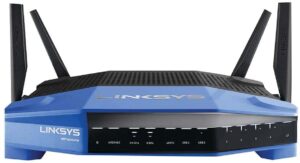
Linksys is a great model for OpenWRT because of its quality and performance. The router has a lovely design and extendable antennas that make connections simple.
The Linksys WRT3200ACM Router (also available from Flashrouters) has high compatibility hence a great thing. It is thus the best Tomato router and also the top-rated DD-WRT router.
The router is good for home upgrading because of its compatibility with modems. It is also an open-source firmware that offers advanced customization. You will find it comfortable to use different kinds of software.
Moreover, it has a tri-stream technology that facilitates the doubling of bandwidth. You will, therefore, enjoy reliable streaming and gaming—no latency, dead zones, and buffering with the dual-bands offering a combined speed of 3200 Mbps.
Furthermore, the high-performance router has technologies that keep its performance better. You will be amazed by the enterprise-Grade 1.8 GHz Processor and MU-MIMO technology responsible for simultaneous streaming. High speeds and a stable internet connection are one thing you will appreciate.
It is one of the best OpenWRT routers because it offers a simple setup process using the Linksys app. You will monitor the usage of the network and implement any possible measures. Setting up the VPN is simple, hence adequate safety for your internet and your users.
Enjoy using both wired and wireless devices with the router. It has USB 3.0 ports and LAN/WAN ports that help in connection with wired devices. The speeds of the wired devices are high and perfectly balanced.
Finally, the wireless router is excellent because it automatically updates. It, therefore, maintains the best state hence the best functionality. The functionality also includes the best parental controls and security features.
Pros
- Excellent speeds for browsing and file transfers
- Automatic updating
- Fast and efficient setup and management process
- Open source firmware
- Supports several performance technologies
Cons
- May offer difficulty in a technological setting
ZBT Dual-band 1200 Mbps wifi router WE1326

Are you looking for an affordable router for OpenWRT? We have brought you an affordable and high-performing model. The lovely design of this model and its extendable antennas makes the router a great performer.
The OpenWRT-supported router boasts of great performance because of the technology used. It is compatible with 802.11 ac/a/b/g/n wifi technologies. You will, therefore, be in love with the performance despite the wifi technology in use.
More about this router is that it has a dual-core processor that amplifies its performance. Each connected device enjoys high internet speeds with a lot of stability. Imagine having all devices despite their internet consumption, enjoying stable connections.
The combination speeds of the router are 867+300 Mbps. You will, however, love the stability of the network because of the high speeds it offers. When used for online gaming, streaming, or downloading large files, it offers great speeds with little latency.
If you have a large home, the OpenWRT compatible router manages to deliver high speeds. When used for business in workplaces, the router delivers excellence. When your devices are connected, each will have a good internet rob run.
Do you have wired devices that need to use the router? Don’t get discouraged by the price of the router. It comes with Ethernet and USB ports that make the connection for both wired and wireless devices possible.
The most interesting thing is that wired devices offer a more stable internet than wireless connections. It offers 10/100/1000 internet speeds.
Finally, the router boasts of advanced security features. You will comfortably use parental controls to ensure that your children are safe with the internet. In case you need to filter some content, the router still makes the ideal choice.
Pros
- Easy to set up and manage
- Comfortable to use due to safety
- Stable connections
- Comes at an affordable price
- Greater performance
- Has a lovely design
Cons
- Not ideal for big houses
- The firmware update process is quite tasking
- It is prone to overheating
TP-Link AD7200 wifi triband router

Having a look at this router, your eyes will push you to get it. It has a lovely design with foldable antennas that help in range extension. When used for OpenWRT, the router delivers excellence with high speeds and reliable connections.
The TP-Link AD7200 Router has a powerful innovation and technology that makes it stand out. It has a high speed that allows it to deliver awesome streaming. Uploading and downloading content using the router is extra fast.
Being a triband router, the TP-Link AD7200 Router offers fast combined speeds of 7200 Mbps. It has four-stream technology that makes its performance great.
The bands help in directing each device to where it will perform best. High internet devices get adequate support hence great functionality.
Moreover, the OpenWRT compatible router comes with technologies that make its performance outstanding. You will love the multi-use support because of the MU-MIMO technology. As a result, each device delivers the right speeds it needs for performance.
The TP-Link AD7200 Router also features a 1.4 GHz dual-core processor. It offers adequate support in making the router perform better in terms of speed and stability.
When combined with the beam steering technology and the Multi-band technology, it delivers extraordinary support.
Enjoy great support of your wired and wireless devices. You will enjoy the use of the 2×3.0 USB for fast sharing of files. 3.0 ports are 10x faster than the 2.0 ports hence an awesome performance.
4x Gigabit ports and the single WAN gigabit port will ensure that you enjoy fast streaming using wired devices. Therefore, you will have no worries in connection with game consoles, computers, and other devices.
Finally, you will get to enjoy some of the best security and parental controls features from this device. This is because OpenWRT also enhances the security of the flashed routers.
Pros
- Easy to set up and manage
- Offers excellent compatibility
- TP-Link AD7200 Router has a lovely design
- Extended wifi coverage
- Ideal for use in both wired and wireless devices
Cons
- Comes at the higher end prices
Choosing the best OpenWRT router: OpenWRT routers buyers guide
OpenWRT is a Linux-based open-source router firmware. The firmware can be used to make your router perform better. Among the things you will experience is high speeds, stable internet, and various advanced settings. Below are some points you should look at when buying OpenWRT routers.
Wi-Fi performance
In every router, we have to check the needs of your home and ensure the router satisfies that. That is you have to check the size of your home, the number of devices, the activities that take place in your home, and the interference likely to interfere with your router among others.
Therefore, as you are getting one of the best routers for OpenWRT you have to get one that:
- WiFi coverage: The OpenWRT supported router has a good range to cover your home fully with high-speed internet. Thus having performance technologies such as high gain antennas, Beamforming and QoS can help. This way you will be sure that there will be no dead zones in your home.
- Number of devices: The router has to support the number of devices you have in your home or are planning to have. This means that all the users and all the devices will get enough bandwidth to carry on with their functions.
- Internet speed: It has to have a good Wi-Fi speed to ensure that the functions being done online are carried out without lags. A good router will support all the activities including gaming, 4K streaming, video conferencing, and other online activities.
- Dual-band or Triband: We all know the advantages of 2.4GHz and 5GHz WiFi bands. 2.4GHz band has a longer range but is prone to interfence plus is slower. 5GHz has a higher internet speed and is not prone to interference but has a shorter range. Therefore, you need to get a router that can cover a story house or a house with concrete walls with high-speed internet.
- WiFi specifications: The current WiFi standards are WiFi 6 (802.11ax). They have better speed, coverage, security, and can connect more devices. However, not many devices are WiFi 6 compatible. Therefore, you need to get an 802.11ac router at the bare minimum if you can’t get an 802.11ax router.
Price
When buying a router, one of the things you should look at is your budget. It would be best if you chose a router that matches your budget and has the best price. As you focus on your budget, it is worthy of focusing on the quality too.
One of the things to note is that routers last for very long. Therefore, it is good to check the quality of the router to ensure you get a router that will stand the test of time.
You can get one of the OpenWRT-supported routers within the budget that you have. For a low budget, you will sacrifice some performance though.
Compatibility
Your router should be compatible with OpenWRT. The process of customizing and implementing security measures should be very simple. It should also be very easy to set up and manage.
All the OpenWRT-supported routers reviewed in this article are excellent with OpenWRT. The routers will, therefore, give you a better performance when using the open-source OpenWRT as compared to the manufacturer’s firmware.
Security
One of the things that will make you comfortable is the safety of your network. Having great security features for your router is awesome. You will find it lovely to be able to control what your router is used for.
OpenWRT will most definitely give you better security and privacy. This is because it is less prone to hacking and also you can easily work with different VPN providers.
How to install OpenWRT on TP-Link Archer A7
OpenWRT routers FAQs
Will OpenWrt make my router faster?
The answer is a resounding yes! With its bufferbloat control algorithms, you can enjoy higher network throughput and lower latency/lag. In addition to Wi-Fi improvements that support even more data rates on top of what’s already been established for fast internet access. This platform also has stability built right in thanks to the caching software running within your home or office environment so there is no more buffering.
Is the OpenWrt router safe?
OpenWrt is a great router choice for beginners and experts security alike! For newbies, Openwrt has many safety features that can be easily configured with a user-friendly web UI. Experts will love how quickly it hardens your network against attack by defaulting certain security values in settings files like “Firewall” or even configuring IP tables globally on boot-up using preinstalled packages such as iptables under Debian based distros (like Ubuntu).
Is OpenWRT better than DD-WRT?
OpenWRT offers a more technical, in-depth experience than DD-WRT. However, it also comes at the price of simplicity which may not be suitable for everyone who is new to routers and networking in general since using OpenWRT requires some knowledge about how these things work as well as having patience while figuring out everything on your own (which can take a while). On the other hand, DD-WRT is more widely used, is simpler to use, and has more features.
Does OpenWrt support WiFi 6?
OpenWrt supports WiFi 6, but there are very few devices that have functional OpenWRT builds. TOTOLINK X5000R and Ubiquiti UniFi 6 Lite both support this OpenWRT currently. Someone is working on Belkin RT3200 as well! Linksys E8450 should be supported too after they add it to their list of supported routers once the design is updated.
Final verdict
Some of the benefits of buying an OpenWRT router are advanced security, ease of customization, and many more. Having one that is of great quality is the best thing ever. Our best OpenWRT routers are of awesome quality and will serve you best.
Flashing the router with OpenWRT firmware is an easy process when you follow the guide above. You are sure to enjoy all the features that come with the firmware. You will also get the support of one of the best firmware forums.
