
Do you know that you can use a VPN on mobile hotspot? If you do, you are probably wondering how that works and what are the benefits of doing so. A Virtual Private Network (VPN) service operates by masking your device’s location and encrypting all data sent through networks.
This makes it impossible for others to see where you are connected to the internet. A VPN on a mobile hotspot makes sense when you use the hotspot mainly in places where there are no Wi-Fi networks available.
You can use a VPN on a mobile hotspot instead of connecting to the internet with a router, which can be inconvenient and expensive. This guide will show you how to connect to a VPN on a mobile hotspot and protect your privacy while using an unsecured wireless hotspot.
What is VPN?
A VPN is an essential tool for your mobile device. A VPN (Virtual Private Network) encrypts the data that you send over your internet connection. This means that your data cannot be seen by anyone else on the network.
A Virtual Private Network (VPN) is the best way to stay protected from hackers and protect your privacy online. You can use it on mobile hotspots to unblock regional content and services from other countries and keep your internet activity private.
With a VPN, you can access blocked websites and services from other countries, stay anonymous online, and maintain your privacy while connecting to public hotspots.
Use VPN on Mobile Hotspot
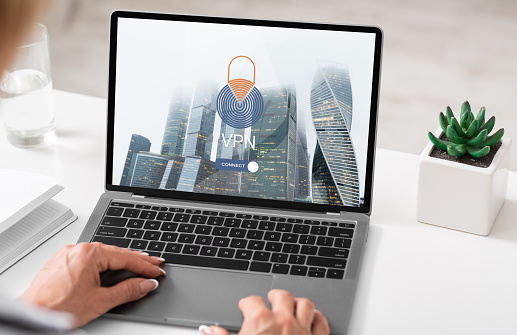
Do you know that using a VPN on a mobile hotspot is a great way to protect your privacy and identity online? Yes, it can use a VPN on a mobile hotspot. You will need to have a VPN installed on your mobile device as well as PDANet+ installed on both the sharing and tethered devices.
It makes it harder for hackers to steal your personal information when you’re connecting to the internet from public hotspots. You can also unblock regional content and services from other countries, and keep your internet activity private.
But how to use a VPN on mobile hotspot? You might be confused since there are so many VPN apps for mobiles. Don’t worry, we’ll give you an answer. Here’s how to set up a VPN on a mobile hotspot:
- Download the PDANet+ app from the App Store or Playstore
- Launch PDANet+, then tap 《Start Hotspot》
- Start “VPN” in “Settings”
- Tap 《VPN Settings》, input the username and password of your paid account, then tap “Connect”
- After successfully connecting, tap 《Start Sharing Hotspot》
Step 1: Sign up for a VPN
The first step is to sign up for a VPN service. There are many different VPN providers, so it’s important to find a reliable one that provides strong encryption, fast connection speeds, and excellent customer support.
Step 2: Download and Install PDANet+
Download and install PDANet+ on your sharing device. You can download it here.
Step 3: Sign up for and Install another VPN
After signing up for the service, you just need to download and install another VPN. In this article, we will use TunnelBear as an example.
Download and install new VPN app on your mobile device. Once installed, you can then launch the app and sign in with your username and password.
Pros of using a VPN on a mobile hotspot
A VPN is a way to protect your privacy, identity, and devices when you’re connected to the internet via public hotspots. If you use a VPN on mobile hotspot, it will make it more difficult for hackers to steal your personal information. The best VPNs also allow you to unblock regional content and services from other countries and keep your internet activity private.
- Your data will be encrypted and protected.
- You can unblock regional content and services from other countries.
- Your internet activity will be private.
- You can keep your connection secure on public hotspots.
If you want to protect your privacy when using a public hotspot, you can use a VPN on a mobile hotspot. It’s important for people who travel a lot and connect to public networks when they go out of the country.
When traveling, hackers often try to crack open network security and steal personal information. If you have a VPN app installed on your mobile device, it will create an encrypted tunnel between your phone and the Wi-Fi network.
This means nobody will be able to see what you’re doing or steal your identity while you’re on the internet.
A VPN is also useful for unblocking content from other countries. Let’s say you want to watch Netflix from Canada but live in the US – if you had a VPN installed on your mobile device, you could watch Canadian Netflix. That way, no matter which country you’re in or where there’s regional content available, it’s easy for you to access it.
Cons of using a VPN on a mobile hotspot
VPNs are great, but they do have their drawbacks. When you connect to a VPN, your traffic is sent through an encrypted tunnel to the VPN server before it reaches its destination.
This prevents other people on the same network as you from intercepting your data and spying on your browsing activity. But there are some downsides to using a VPN.
One problem with using a VPN is that your internet connection will slow down because of the extra steps taken in encrypting and decrypting your traffic. So, don’t expect HD quality streaming or quick downloads when you use a VPN. You may need to use other tactics to speed up the mobile hotspot on iPhone or Android.
Another downside is that, if you want to access websites or content that are blocked in certain countries, like YouTube or Facebook in China for example (although this is less common), or Netflix outside of the USA, then you won’t be able to do so while connected to the VPN. You may also experience some issues accessing free wifi hotspots when connected to a VPN.
Does VPN work through hotspot?

VPNs are often used to connect to public wifi networks, such as those in cafes and airports. Connecting to a VPN while using an Android hotspot will not work because of the limitations of the OS’s VPN service.
If you need to use a VPN on your phone’s hotspot, it may be best to use an iPhone or other device that has full VPN capabilities.
You cannot share a VPN connection over an Android hotspot unless you possess advanced technical knowledge or a “rooted” device. In order for this to work, you would need to have the VPN installed on your mobile phone and also PDANet+ installed on both the sharing and tethered devices.
It makes it harder for hackers to steal your personal information when you’re connecting to the internet from public hotspots. You can also unblock regional content and services from other countries, and keep your internet activity private.
How do I connect my VPN to my mobile hotspot?
- On your phone go to Settings > Network & Internet > Mobile hotspot.
- Thereafter, select Wi-Fi and enable Mobile hotspot.
- Then, go to Settings > Network and Internet > Change adapter options.
- On the adapter options, right-click on the TAP-NordVPN Windows Adapter and select Properties
- Then select Internet Protocol Version 4 (TCP/IPv4) from the list of options and make sure the Obtain DNS server automatically option is selected.
- Enter your VPN password and click OK to save your changes.
- Right-click on the TAP-NordVPN Windows Adapter again and select Properties:
- Click on Uninstall if it’s offered as an option, Click OK to save your changes.
Does VPN work on hotspot iPhone?
Yes, a VPN can work on an iPhone hotspot but you have to install an additional VPN application on your mobile device and the tethered devices. Such additional VPN applications include PDANet+. Thus, you will need to have a VPN installed on your mobile device as well as PDANet+ installed on both the sharing and tethered devices.
VPNs work by encrypting all data that is sent and received through a public or shared network (e.g., wireless hotspot, hotel internet).
This not only keeps your personal information safe while browsing but it also ensures that your identity isn’t stolen while you use public wifi hotspots. VPNs are an excellent way to protect yourself when using public networks – such as airport wifi, café hotspots, etc.
VPNs must be manually configured and enabled in order to work. For example, if the user is tethering their Android smartphone to connect to their laptop’s internet connection, then the user would need to go into their phone’s Settings > Wireless & Networks > More > Tethering & Mobile Hotspot and turn on Mobile Hotspot with VPN.
Does VPN work on hotspot iPhone?

VPN provides a secure way for you to connect to the internet from public hotspots. You can also use it to unblock regional content and services from other countries. There are many VPN apps available for iPhones, so how do you know which one is best? This article will give you some tips on how to select a VPN app for iPhone.
Tip 1: Find a reliable VPN provider with a variety of features
The first thing you need to do is find a reliable VPN provider that offers a variety of features. Many providers offer different plans, including monthly and yearly deals. Some of the most popular VPN providers include NordVPN, ExpressVPN, CyberGhost, and Opera Browser VPN. All of these providers have been around for more than five years and they offer great customer service as well as strong security practices.
Tip 2: Choose an app that is easy to install
You should also consider the ease of installation when selecting an app. A lot of people struggle with installing VPNs onto their devices because they don’t read the instructions or they download an app that doesn’t work with their operating system (OS). Make sure that your new VPN provider has customer service available via live chat or email in case you need help installing the app onto your device.
I use a VPN on my phone is it possible to connect my laptop to the VPN on my phone?
Yes, it is possible! You must have a VPN installed on your mobile device as well as your tethered devices. This is an excellent way to protect your identity online, unblock regional content and services, and keep your internet activity private.
To get started, download PDANet+ for both devices you need to have access to the internet. Now install PDANet+ on the sharing device (mobile or tethered) that you wish to use as an internet connection and the tethered device (laptop) you want to connect to it.
You can then set up a shared network between these two devices by following the prompt on your laptop – this will allow you access through your mobile hotspot without being disconnected from the VPN by doing so!
Final Words
VPN on a mobile hotspot is a great way to protect your privacy and identity online. With a VPN installed on your mobile device, you can connect to public Wi-Fi safely.
If you want to make sure that you are safe when connecting to the internet from public hotspots, then a VPN on a mobile hotspot is an excellent way to do that.
You can also unblock regional content and services from other countries, and keep your internet activity private. Protecting your personal information online is a huge responsibility for all of us these days.
VPNs provide an extra layer of security that makes it harder for hackers to steal your information. You may be wondering how to set up a VPN on a mobile hotspot; we’ve got the answer.
Follow these instructions and you will have your VPN on your mobile hotspot in no time at all. Have fun browsing the internet with protection!
FAQs
Is using a VPN on a mobile hotspot legal?
According to the FCC in the United States of America, using a VPN on your phone is legal as long as it does not violate any laws about what sites may be accessed through such a service.
Which VPN for mobile hotspot should I get?
There are many VPN providers out there, and it can be difficult to choose the best one. But if you want a provider that’s straightforward and easy to set up, ExpressVPN is your best option. ExpressVPN has both a mobile app and desktop program, making it easy to use on all devices. Additionally, it’s fast and reliable, and able to unblock both regional content and services.
Is VPN safe for a mobile hotspot?
Yes, VPN is safe for mobile hotspots. It encrypts everything you do online in order to protect your data, identity, and privacy while you’re connected to public networks like WiFi hotspots or when you tether your phone. It also unlocks restricted content, allowing you to access websites from other countries without needing an expensive international data plan.
