Q reliable internet connection is essential, but nothing can be more frustrating than when a Motorola modem keeps rebooting unexpectedly. In this article, we’ll provide you with a comprehensive description of the reasons why your Motorola modem might be stuck in this endless cycle of reboots.
From hardware issues to software glitches, we’ll break down the most common culprits behind this vexing problem. But fear not, we won’t leave you hanging – we’ve also compiled 11 easy fixes to help you regain your internet sanity.
To start on the right track, we recommend beginning with hardware checks and fixes, as well as power-cycling your modem before diving into the world of software troubleshooting. Say goodbye to the endless reboots and hello to uninterrupted internet connectivity by following the steps outlined in this article to resolve your “Motorola modem keeps rebooting” issues.
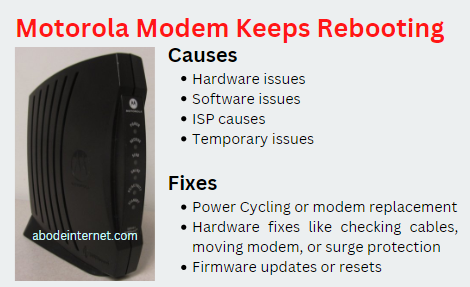
Motorola modem keeps rebooting: Causes
1. Improper Motorola Modem Placement
If your modem is not placed in a well-ventilated area or is stacked with other electronic devices, it can overheat and lead to frequent reboots. Improper placement of a Motorola modem can lead to frequent reboots due to several reasons:
- Overheating: When a modem is placed in a confined or poorly ventilated space, it can accumulate heat. Overheating is a common cause of electronic device malfunctions, including modems. Excessive heat can damage internal components, causing the modem to shut down and reboot as a safety measure.
- Airflow Blockage: If the modem is stacked with other electronic devices or obstructed by objects, it can obstruct the airflow around the modem. Inadequate airflow prevents the modem from cooling down efficiently, leading to temperature-related issues and reboots.
- Dust Accumulation: Dust can accumulate inside the modem if it’s placed in a dusty environment or hasn’t been cleaned regularly. Dust can insulate internal components, trapping heat and causing the modem to overheat and reboot.
- Electromagnetic Interference: Placing the modem too close to other electronic devices, especially those emitting strong electromagnetic fields, can result in interference. This interference can disrupt the modem’s normal operation and lead to reboots.
- Vibration and Movement: If the modem is placed on an unstable surface or near heavy machinery, vibrations and movements can affect its internal components. These physical disturbances may trigger reboots as the modem attempts to stabilize its operation.
2. Loose or Damaged Cables
Loose or damaged power and Ethernet cables can disrupt the connection and cause the modem to reboot. Loose or damaged cables connected to your Motorola modem can lead to frequent reboots due to various factors:
- Intermittent Connectivity: When power or Ethernet cables are loosely connected to the modem, they can intermittently lose contact. This intermittent connectivity disruption can cause the modem to lose its connection to the internet or the power source, prompting it to reboot in an attempt to reestablish the connection.
- Voltage Fluctuations: Loose or damaged power cables may not provide a stable power supply to the modem. Voltage fluctuations can occur, causing the modem’s internal components to receive inconsistent power levels. This instability can lead to unexpected reboots as the modem tries to maintain proper functionality.
- Data Transmission Issues: Damaged Ethernet cables can result in data transmission problems between the modem and your router or computer. These issues can cause the modem to lose synchronization or encounter communication errors, forcing it to reboot to restore normal data flow.
- Signal Loss: Loose cables can result in signal loss or signal degradation, especially if they’re connected to the modem’s input or output ports. Signal loss can lead to connection drops and, subsequently, modem reboots.
- Physical Damage: In the case of visibly damaged cables with exposed wires or frayed connectors, the electrical integrity of the connection is compromised. This can lead to erratic behavior in the modem and trigger reboots as a response to the compromised connection.
3. Outdated Motorola modem Software
Running an outdated software version on your Motorola modem can result in software-related glitches that trigger reboots. An outdated software version on your Motorola modem can be a significant factor contributing to recurrent reboots and connectivity issues.
Modem software, also known as firmware, plays a crucial role in the device’s operation, as it manages its various functions and interactions with your internet service provider. When the firmware becomes outdated, it may lack essential bug fixes, security updates, and optimizations.
This can result in software-related glitches, compatibility issues, and stability problems, ultimately causing the modem to reboot frequently in an attempt to rectify these issues. Regularly updating your modem’s software is essential to ensure it remains compatible with evolving network technologies and maintains optimal performance, reducing the likelihood of reboots and providing a more reliable internet connection.
4. Temporary modem Issues
Some issues with the modem may be temporary and can be resolved by power-cycling the modem.
Temporary issues with your Motorola modem can lead to frequent reboots as the device attempts to resolve or mitigate the problems. Here’s how temporary issues can cause reboots:
- Network Fluctuations: If there are temporary fluctuations or disruptions in your internet service, the modem may lose its connection to the network. In an effort to reestablish a stable connection, the modem may automatically reboot.
- Signal Interference: Interference from nearby electronic devices or wireless networks can disrupt the modem’s signal reception. This interference can be intermittent and may prompt the modem to reboot in an attempt to find a clearer signal.
- Overloading: Temporary overloads on the modem, such as excessive data traffic or multiple devices connecting simultaneously, can strain its resources. In response to these surges in demand, the modem may reboot to manage the load more effectively.
- Memory Leaks: Some temporary software issues, like memory leaks or resource allocation problems, can accumulate over time and degrade the modem’s performance. To clear these issues, the modem may initiate a reboot to refresh its resources.
- Temporary Firmware Bugs: Occasionally, firmware bugs or glitches may surface due to specific conditions or events. When these temporary bugs affect the modem’s operation, it may reboot to reset its software and rectify the issue.
- Power Surges: Sudden power surges or fluctuations, even if brief and minor, can disrupt the modem’s operation. The modem may reboot as a protective measure to safeguard its internal components from potential damage caused by unstable power.
- External Factors: Environmental factors like extreme temperatures or humidity can occasionally impact the modem’s performance temporarily, leading to reboots as the device tries to adapt to the changing conditions.
- Temporary Hardware Faults: Some internal hardware components may experience temporary faults or malfunctions that can be resolved by a reboot.
In summary, temporary issues with your Motorola modem can range from network disruptions to software glitches, signal interference, and even power fluctuations. The modem’s automatic response to these problems is often to initiate a reboot in an attempt to restore normal functionality and maintain a reliable internet connection.
5. Misconfigured Motorola Modem Settings
Incorrectly configured modem settings, such as DHCP or NAT settings, can lead to instability and cause frequent reboots. Misconfigured settings on your Motorola modem router can indeed lead to frequent reboots. Here are some specific examples of misconfigured settings that can cause this issue:
- DHCP (Dynamic Host Configuration Protocol) Settings: DHCP assigns IP addresses to devices on your network. If DHCP settings on your modem are improperly configured, it can result in IP address conflicts or an inability to allocate IP addresses to devices. This can cause network instability, leading to reboots as the modem tries to re-establish proper IP assignment.
- NAT (Network Address Translation) Configuration: NAT allows multiple devices on your network to share a single public IP address. Misconfigured NAT settings can lead to issues with port forwarding, causing problems with specific applications or services. The modem may reboot to apply the corrected NAT settings.
- Port Forwarding and Firewall Rules: If port forwarding or firewall rules are configured incorrectly, it can block or redirect traffic inappropriately, causing disruptions in network communication. The modem may reboot to reapply rules or settings.
- DNS (Domain Name System) Settings: Incorrect DNS server settings can result in slow or unreliable internet access. If the modem is unable to resolve domain names properly, it may reboot in an attempt to refresh DNS settings.
- Firmware Updates and Configuration Changes: When firmware updates or configuration changes are applied incorrectly or interrupted, it can lead to conflicts or errors in the modem’s settings. The modem may initiate reboots to restore its settings to a known working state.
- Security Settings: Overly restrictive security settings can sometimes block legitimate network traffic, causing connectivity issues. The modem may reboot to reset security settings to default or less restrictive configurations.
- Quality of Service (QoS) Settings: Misconfigured QoS settings especially on a Motorola Modem router can prioritize or deprioritize network traffic incorrectly, affecting the performance of specific devices or services. Reboots may occur to implement proper QoS adjustments.
- Wi-Fi Channel Selection: If the Wi-Fi channel is overcrowded or set to an incompatible frequency, it can result in poor wireless performance. The modem may reboot to switch to a less congested channel or correct the frequency settings.
- Parental Control and Access Restrictions: Incorrectly configured parental control or access restriction settings on a Motorola modem router may inadvertently block access to essential services or websites. Reboots can be triggered to apply changes to these settings.
Misconfigured settings can disrupt the normal operation of your Motorola modem, leading to frequent reboots as the device attempts to resolve or adapt to these configuration errors.
6. Motorola Modem Age
An aging modem may start experiencing hardware failures, leading to reboots. In such cases, it might be time for a replacement. The age of a Motorola modem can contribute to frequent reboots due to wear and tear on its internal components.
Over time, electronic components, such as capacitors and transistors, can deteriorate or become less reliable. This degradation can result in various issues that prompt the modem to reboot as a coping mechanism. For instance, aging components may struggle to maintain a stable power supply or handle data processing efficiently, leading to power fluctuations or data transmission errors that trigger reboots.
Additionally, as technology advances, older modems may struggle to keep up with modern network protocols and demands, causing compatibility issues and reboots. In some cases, an aging modem may simply reach the end of its usable lifespan, making it prone to hardware failures that necessitate frequent reboots as it tries to recover.
As a result, when dealing with an older Motorola modem, it’s essential to consider the possibility that age-related issues may be a significant factor in the occurrence of frequent reboots.
7. ISP Connection Problems
Problems with your Internet Service Provider (ISP), such as signal disruptions or outages, can cause your modem to reboot. ISP (Internet Service Provider) connection problems can lead to frequent reboots of a Motorola modem because the modem relies on a stable and consistent connection to the provider’s network.
When there are issues with the ISP’s service, such as signal fluctuations, intermittent outages, or disruptions in the network infrastructure, the modem may struggle to maintain a reliable connection. In response to these connectivity challenges, the modem may automatically initiate reboots as an attempt to re-establish a stable link to the ISP’s network.
These reboots act as a troubleshooting measure, with the modem hoping that a fresh start might resolve the connection problems. However, if the underlying ISP issues persist, the modem may continue to reboot repeatedly, causing interruptions in your internet service until the ISP resolves the problem on its end.
8. Power Surges
Even minor power surges, which may not be noticeable, can damage the modem’s internal components and result in frequent reboots. Power surges, even those that may not be immediately noticeable, can disrupt the normal operation of your Motorola modem and lead to frequent reboots.
These surges involve sudden increases or decreases in electrical voltage, often caused by events like lightning strikes, utility grid fluctuations, or even the startup of high-power appliances. When a power surge occurs, it can overwhelm the modem’s internal components, damaging them or causing temporary instability.
In response, the modem may automatically reboot as a protective measure to prevent further damage or to restore proper functionality. To safeguard your modem from power surges, it’s advisable to use surge protectors or uninterruptible power supplies (UPS) to regulate and stabilize the electrical supply, reducing the risk of both immediate damage and frequent reboots caused by such electrical disturbances.
Motorola Modem rebooting troubleshooting
You can follow the following troubleshooting steps to systematically identify and resolve the issues causing your Motorola modem to reboot frequently, ensuring a more stable and reliable internet connection. First, we recommend starting with the hardware issues before going for the more complicated software troubleshooting steps:
- Power Cycling the Motorola Modem: Begin by power cycling the modem. Unplug the power cable from the modem, wait for about 30 seconds, and then plug it back in. Allow the modem to boot up fully.
- Check Power Cables: Inspect the power cable for any damage or loose connections. Ensure it is securely plugged into both the modem and the power outlet.
- Check Ethernet Cables: Examine all Ethernet cables connected to the modem. Make sure they are securely connected and not damaged.
- Check Other Cables: Review all other cables, such as coaxial cables or phone line connections, if applicable, to ensure they are properly connected and in good condition.
- Check for Overheating: Check the modem’s temperature. If it feels excessively hot, move it to a well-ventilated area to prevent overheating.
- Minimize Interference: Ensure the modem is placed away from potential sources of interference, such as other electronic devices or thick walls, to maintain a clear signal.
- Modem Overload: Disconnect all devices from the modem temporarily and then reconnect them one by one to identify if a specific device is causing overload issues.
- Update Router Firmware: If you have a separate router, ensure its firmware is up to date. Sometimes, manual firmware updates are necessary to resolve compatibility issues.
- Use Surge Protector or UPS: Invest in a surge protector or uninterruptible power supply (UPS) to protect the modem from power surges and fluctuations.
- Factory Reset: If all else fails, consider performing a factory reset on the modem to restore it to its default settings. Be aware that this will erase any custom configurations. You can use the Motorola app or the reset button at the back of your modem to reset the Motorola Modem.
- Replace the Modem: If the modem is old and none of the above steps resolve the issue, it may be time to consider replacing it with a newer model that can better handle modern network demands.
- Contact Customer Support: If the problem persists, contact your Internet Service Provider (ISP) or Motorola’s customer support for further assistance. They can diagnose and address any potential network or hardware issues.
Conclusion
Frequent rebooting of a Motorola modem can be a source of immense frustration, but it’s a problem that can often be resolved with some careful troubleshooting. From loose cables to overheating, misconfigured settings, aging hardware, and ISP-related issues, there are several potential causes behind this vexing issue.
However, by following a systematic approach to troubleshooting and considering solutions such as power cycling, cable checks, minimizing interference, firmware updates, surge protection, resets, and even modem replacement when necessary, users can regain control over their internet connectivity.
Remember, if all else fails, reaching out to customer support can provide valuable assistance in resolving complex issues. Ultimately, with the right steps and a bit of patience, the constant rebooting of a Motorola modem can become a thing of the past, ensuring a more stable and uninterrupted online experience.
References
https://www.lifewire.com/fix-modem-that-keeps-resetting-5116684
