Dealing with a slow internet connection can be incredibly frustrating, especially when you’re on the go and need to access important information quickly. Whether you’re out of the house or away from the office, a fast mobile data connection is essential. However, many people struggle with figuring out how to speed up their connection.
Most of the time, we do not achieve peak efficiency on our phones. We can do a few tweaks on the phone or use some Apps to speed up the mobile data connection. These tweaks may not change your 3G phone into a 5G machine. However, they can help to prevent you from pulling off your hair in frustration.
We are all looking at how to make 3G, 4G faster on Android phones and iPhones. An increase in the internet speed will definitely also increase mobile hotspot speed on Android and iPhone. If your network is so poor, however, you can get a booster.
How can I make my data connection faster? These steps are how to speed up an iPhone or Android phone internet:
Related article: The best MiFi device for international travel
How to speed up the mobile data connection
1. Toggle Airplane mode or change network settings

The simplest way how to speed up the mobile data connection on an Android phone or iPhone is to switch on and off the “airplane mode” on your phone.
The airplane mode is available on the quick settings of both the Android phone and the iPhone. The action helps the phone to reset the network settings thus choosing the faster connection.
You can change the network settings on your phone. You can achieve this by clicking on settings and then selecting mobile Network settings. Change the connection type to use all networks that is GSM/WCDMA/LTE networks. You can also manually select the fastest network depending on where you are and your carrier.
2. Restart the phone
Restarting your phone most times helps to fix slow internet. This works especially where the phone is rarely switched off and thus you have not switched it off of late.
The act of restarting the phone appears a very simple fix but it works. This is because it changes any internet connection changes that might have been stored in your phone, frees up the RAM, and also helps to clear the cache.
It is very easy to restart an Android phone or IOS phone. It is indicated in the phone manuals. However, it mainly involves the long pressing of the power button on Android phones or pressing the volume button/ side button for Android phones and iPhones respectively.
3. Change location
When you find that your internet connection is slower than before in some areas, it is wise to change the location. Sometimes even moving a meter away from your current location can help in improving the internet speeds.
This method works especially for natural barriers like mountains, valleys, and houses. It may also help you to move from one congested booster to another thus increasing the internet speed.
4. Update and disable/ uninstall apps and widgets
Some apps can be using so much data, especially in the background thus making the phone’s internet slow. It is therefore paramount to check if there are any apps that are running in the background thus consuming the mobile data bandwidth.
The phone settings can allow you to stop the apps from using a cellular data connection, especially in the background. You can also uninstall the app.

To check the apps that are running on your mobile data you can do the following:
- For iPhone, click on settings>cellular. You will find the apps that are running on your cellular data which you can disable or uninstall.
- For Android phones, click on settings>connections>data usage>mobile data usage. From here you can turn off the background data usage.
5. Switch off the data saver
The current phones have the option to reduce data usage. When you have limited data and you need it to run for a certain period, you can enable the data saver.
However, when you enable the data saver mode, the internet connection appears so slow. You can disable tie data saver if not needed to speed up your phone’s internet.
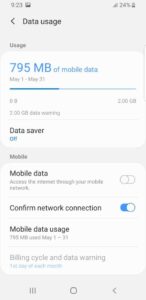
These are the steps to switch off the data saver:
- For Android phones: settings>connections>data usage>data saver
- For iPhones: Settings > Cellular > Cellular Data Options where it is indicated as low data mode.
You can easily turn it back on if you need to reduce the data usage for your phone.
6. Clear your cache or reset the network settings
Clearing the cache on your phone browser helps to improve the internet speeds for both an Android phone and iPhone. This is because as explained above, the cache may have stored lots of data from previously visited sites.
We, therefore, recommend a regular clearing of the cache to speed up the data connection. This can be done at least once a week or once you feel your phone is slow.
Resetting the phone’s network settings will help to resolve the slow connections. The action will also reset the Wi-Fi access points and Bluetooth devices. You can reconnect these later. This can be done as follows:
- IPhone: Go to Settings > General > Reset > Reset Network Settings. The system mostly asks for a passcode which after inputting it the phone will restart.
- Android phone: Go to Settings > System > Advanced > Reset options > Reset Wi-Fi, mobile & Bluetooth.
7. Disconnecting your VPN
A VPN helps you to remain anonymous and for privacy. However, the VPN system consumes lots of data thus slowing down your internet connection, especially when using remote servers.
If your mobile phone internet connection is slow switch off the VPN connection. If it solves the problem, consider improving the VPN speed when you plan to reconnect it.
8. Check if there are network outages
Many mobile carriers claim that they are very reliable. However, even with reliable connections, outages occur once in a while. The outages can cause loss of connection or reduced internet speeds.
In case you can access the internet on your mobile from a colleague’s hotspot or from Wi-Fi you can check for a network outage. This can be done using Downdetector.
One of the good things about outages is that they are most widespread. This means the company will be notified very fast and also they put in a lot of effort to resolve the matter.
Additionally, you can check on social media pages to check if there are people who have reported an outage. Once reported on social media, the company is likely to respond promptly.
9. Remove and re-insert the SIM card
Removing the SIM card and then re-inserting it again may be a solution for slow mobile internet speeds. The action helps to clear up any issues that affect your connections.
Removing a SIM card is easy. However, it may require the removal of the phone cover in some phones and use of the SIM card removal tool. The location of the SIM slot depends on the phone.
It is advisable that you switch off the phone before removing the SIM card. In case the removal and reinsertion of the SIM card do not speed up the mobile data connection, consider getting another SIM card.
Also, note that you may need to replace the SIM card to get faster connections. This is because some SIM cards do not have 4G or 5G capability.
10. Download performance-boosting Apps
There are Apps that help to speed up the mobile data connection. These Apps remove the clutter or duplicate files on your phone’s browser.
There are many performance enhancement Apps that can be used on your phone. They include clean master, systweak Android Cleaner, and DU Speed Booster.
The three among others help to clean, and reorganize the phone and also free the phone’s RAM. Check each one of them and determine which will help in your case.
11. Install Ad blocker eg AdBlock Browser
Adverts running on your phone can consume lots of data in your phone. They also consume the processor. Combining the two leads to slow connections.
You can install an Adblocker to speed up the mobile data connection on Android and iPhone. Such Ad blockers like AdBlock Browser are available on the Google play store and for iPhones.
You can install the Adblocker and find out if the action speeds up the mobile data connection.
12. Use apps that use less internet
There are several apps that run on slower data speeds and give you great service. These may include browsers and other Apps. A few examples include:
- Samsung Max: Even though designed for congested Wi-Fi connections, Samsung Max is able to give you excellent performance on slow mobile data connections. The browser is lean and brisk while giving you optimal browsing. Their current update claims to improve performance by up to 25 percent.
- Facebook Lite: Facebook is one of the biggest consumers of data on our mobile phones. It also uses the battery very fast. Facebook Lite is able to reduce the consumption of data and battery power. If you are in a place where the network connection is not all that good.
- Opera Mini: When looking for a browser that will give you a great performance and less consumption of data then Opera Mini is the browser for you. It helps to save data on all browsed pages.
13. Contact the tech support of your carrier
Sometimes there may be an outage in your carrier connections. At other times it may be the effects of natural causes like hills, mountains, valleys, and houses. In other cases, it may be due to congestion.
Contacting tech support helps you to know the real cause of your problem and the tech support will guide you on how to solve them. Most of the time they will recommend the recommendations above.
14. Find a carrier with better coverage
Sometimes, the problem is with the carrier coverage or plans. To solve these problems you can try another carrier and compare if it will speed up the mobile data connection on Android and iPhone.
Changing the carrier is a long-term solution for your connection problems.
15. Get a signal booster
If you are in a place where the signal is poor, you may consider boosting the signal. This is very important if you live in a place where natural things and buildings block your signal. It will also help if you are far away from the carrier booster.
A good booster will cost you between 400 dollars for a single room and 1200 dollars for an entire home. The booster assures you that you will get a better connection no matter where you are.
You can get your booster here.
How to make 4G faster on Android
Improving the speed of 4G on your Android device involves optimizing various settings and ensuring you have a stable network connection. Here are some tips to help you make 4G faster on your Android phone:
- Ensure Strong Signal Strength:
- Check the signal strength indicator on your phone. Move to a location with better reception to ensure a stronger 4G signal.
- Disable Wi-Fi:
- If your device is connected to a Wi-Fi network, it might switch to a slower Wi-Fi connection instead of using 4G. Turn off Wi-Fi to force the phone to use the 4G network.
- Close Background Apps:
- Background apps can consume data and bandwidth, affecting your internet speed. Close unused apps running in the background to free up resources for your 4G connection.
- Clear Cache and Data:
- Clear the cache and data of apps that use 4G to improve their performance and reduce data consumption.
- Update System and Apps:
- Ensure your Android device is running the latest software version and that your apps are up to date. Updates can include performance improvements and bug fixes.
- Use Data Saver Mode:
- Many Android devices have a built-in Data Saver mode. Enable this feature to reduce background data usage and prioritize essential data.
- Disable Unnecessary Syncing:
- Turn off auto-sync for apps like email and social media that constantly update in the background, as they can use data and slow down your connection.
- Install a Signal Booster App:
- There are apps available on the Google Play Store that claim to boost signal strength. While their effectiveness may vary, you can try installing one and see if it makes a difference.
- Reset Network Settings:
- Resetting network settings can help resolve issues related to network connections. Note that this will remove saved Wi-Fi passwords and Bluetooth connections.
- Switch to a Different Carrier or Plan:
- Consider switching to a different mobile carrier or plan if you consistently experience slow speeds in your area. Different carriers have varying network coverage and performance.
Keep in mind that the actual speed you experience on 4G can be influenced by network congestion, your distance from the cell tower, and the quality of the network infrastructure. If you’re consistently experiencing slow speeds despite trying these optimizations, it may be worth contacting your mobile carrier for further assistance.
Why is my internet so slow on my Android phone?
There can be several reasons why your internet might be slow on your Android phone. Some common factors include:
- Poor Signal Strength: If your phone is far from the nearest cell tower or is in an area with weak network coverage, you may experience slow internet speeds.
- Network Congestion: During peak usage times, the network may become congested with many users, resulting in slower speeds for everyone.
- Background Apps and Updates: Apps running in the background may consume data and bandwidth, leading to slower internet speeds. Automatic app updates can also impact your connection.
- Limited Data Plan: If you have a limited data plan, exceeding your data cap can result in reduced speeds, as some carriers throttle data for heavy users.
- Outdated Software: An outdated Android operating system or outdated apps may not be optimized for the latest network technologies, affecting internet performance.
- Interference and Obstructions: Physical obstacles like walls and buildings can weaken the signal, as can interference from other electronic devices.
- Cache and Cookies Buildup: Cached data and cookies accumulated over time can impact browsing speed, especially if the storage on your device is nearly full.
- Network Settings or APN Configuration: Incorrect network settings or Access Point Name (APN) configuration can hinder your phone from accessing the network efficiently.
- Battery Saver Mode: When your phone is in battery saver mode, it may limit background data and connectivity to conserve power, resulting in slower internet speeds.
- Malware or Adware: Malicious apps or adware on your device can consume bandwidth and affect internet performance.
To improve your internet speed on your Android phone, you can try the following:
- Ensure you have a strong signal by moving to an area with better network coverage.
- Close background apps consuming data and update apps to the latest version.
- Clear cache and cookies regularly and free up storage space.
- Disable battery saver mode when you need faster internet.
- Restart your phone or reset network settings to fix any connectivity issues.
- Use Wi-Fi when available for faster internet speeds.
- Contact your mobile carrier for assistance if the issue persists, as they may be able to offer further guidance or troubleshoot network-related problems.
Why is my internet so slow on my iPhone?
Several factors could contribute to slow internet on your iPhone. Some common reasons include:
- Weak Wi-Fi Signal: If you are connected to a Wi-Fi network with a weak signal, your internet speed can be significantly reduced. The farther you are from the Wi-Fi router, the weaker the signal will be.
- Network Congestion: If you are using a public Wi-Fi network or a shared network with many users, it can lead to network congestion, causing slower internet speeds for all users.
- Background Apps and Updates: Apps running in the background may be consuming data and bandwidth, affecting your internet speed. Automatic app updates can also use data in the background.
- Limited Data Plan: If you have a limited cellular data plan, exceeding your data cap can result in reduced speeds, as some carriers throttle data for heavy users.
- Outdated Software: An outdated iOS version or outdated apps may not be optimized for the latest network technologies, affecting internet performance.
- Cache and Cookies Buildup: Cached data and cookies accumulated over time can impact browsing speed, especially if the storage on your iPhone is nearly full.
- Interference or Obstructions: Physical obstacles or interference from other electronic devices can weaken Wi-Fi signals.
- Wi-Fi Router Issues: Problems with your Wi-Fi router, such as outdated firmware or technical issues, can cause slow internet connections.
- Carrier Network Issues: If you are using cellular data and experiencing slow speeds, there might be network congestion or issues with your carrier’s network.
To improve your internet speed on your iPhone, you can try the following:
- Move closer to the Wi-Fi router to improve signal strength.
- Disconnect from a crowded public Wi-Fi network and use a different one with better performance.
- Close background apps consuming data and update apps to the latest version.
- Clear cache and cookies regularly and free up storage space on your iPhone.
- Disable automatic app updates if you are on a limited data plan.
- Restart your iPhone or reset network settings to fix any connectivity issues.
- Connect to a different Wi-Fi network or use cellular data if the Wi-Fi network is slow.
- Contact your internet service provider or mobile carrier for assistance if the issue persists, as they may be able to offer further guidance or troubleshoot network-related problems.
Why is my mobile consuming data very fast on Android?
There are several reasons why your mobile data may be consumed quickly on Android:
- Background Apps: Some apps running in the background may be using data without your knowledge. They could be syncing, updating, or refreshing content, consuming data even when you’re not actively using them. These could be for example food delivery apps sending push notifications, social media apps looking for new messages, tags, friend requests and Gmail notifications among others
- Media Streaming and Downloads: Activities like streaming high-definition videos, downloading large files, or using video conferencing apps can quickly eat up your data allowance.
- Auto-Updates: Automatic app updates and system updates can use substantial data, especially if you have multiple apps to update or if the updates are large. Other mini-app updates you are not even aware of can consume data fast.
To reduce data consumption, you can limit background app usage, disable auto-updates on mobile data, adjust streaming quality, and monitor your data usage through your device settings.
Conclusion
Whether you using an Android phone or iPhone, poor internet connections are frustrating. It is important to consider the 15 ways above that can help to speed up the mobile data connection.
Some of those methods are very simple to implement and will cost you nothing. If however your problem persists you can consider the more radical steps like changing the carrier or buying a booster.
Increasing the speed of mobile data connection can also help in speeding up the mobile hotspot. This will help to share fast internet with other devices.
Finally, for a better internet experience and to connect more devices you can try a MiFi device. The MiFi devices are especially useful for international travel. For your home, get a powerful router that can help get faster internet connections from an Internet Service Provider (ISP).
FAQs
Does APN increase internet speed?
Changing the Access Point Name (APN) settings itself does not increase internet speed. APN settings determine how your device connects to the internet, but the actual internet speed is primarily dependent on your network carrier’s infrastructure, signal strength, and network congestion.
What is the fastest internet speed on Android?
In general, the fastest internet speed on Android devices depends on the type of network technology they support. 3G can deliver download speeds between 0.5 and 5 megabits per second (Mbps), while 4G can reach speeds up to 100 Mbps for downloads. The latest 5G technology can be significantly faster, with peak data rates of up to 20 Gigabits-per-second (Gbps) and average data rates of 100+ Mbps, making it the fastest option available for compatible devices.
Is 4G LTE faster than LTE?
Even though LTE “Long-Term Evolution,” and 4G networks were introduced around the same time, 4G is faster than LTE and thus suitable for IoT. LTE offers only 100 Mbps, while true 4G offers up to 1,000 Mbps.

