Welcome to our article on the “Best Wi-Fi Extenders under $50.” In our thorough testing and analysis, we’ve examined a range of Wi-Fi extenders available on the market, all priced affordably under 50 dollars.
In the sections below, you’ll find comprehensive descriptions of each extender’s performance, features, and suitability for various home setups, helping you make an informed decision to enhance your Wi-Fi coverage without breaking the bank.
People tend to associate low-price devices with poor performance. However, they end up performing better than you even expect. We have done a review of the best WiFi boosters but the ones below are the best for a budget of 50 dollars. Have a look as you make a selection.

Best Wi-Fi Extenders under $50
| Product | Rank | Features | Product Link |
| NETGEAR Wi-Fi Range Extender EX6120 | Best overall | 1500 sq. ft. coverage 25 device support 1200Mbps speed Plug-and-play design WEP WPA security | Get it here |
| NETGEAR Wi-Fi Range Extender EX3700 | Runner’s up | 1000 sq. ft. coverage 15 device support 750Mbps speed Compact design Plug and play Durable material | Get it here |
| TP-Link N300 Wi-Fi Extender | Best single band extender | Universal compatibility Stable connection App control 800 sq. ft. coverage 300 Mbps speed Simple set up | Get it here |
| TP-Link AC750 Wi-Fi Extender (RE220) | Best for multiple devices | 1200 sq. ft. coverage 733 Mbps speed Universal compatibility Easy setup 30 Devices | Get it here |
Best Wi-Fi extender under 50
NETGEAR Wi-Fi Range Extender EX6120
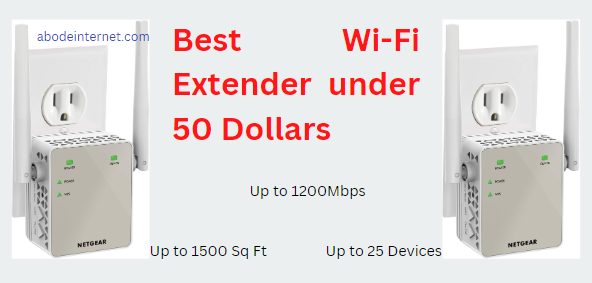
Netgear still stands to be the best brand because of the high-quality products it has. It comes with this product which has also proved to serve excellently as it manages 25 devices per time. In terms of coverage, it can cover a whole 1500 sq. ft. and manage devices such as laptops, cameras, and many others.
The speed of this model is another excellent thing as it has the potential of 1200Mbps and uses dual-band and Fastlane technology. You will appreciate the compact size as it has dimensions of 2.64×1.54×2.17 with a balance of 4.64 ounces weight.
Comparison with other devices
This Wi-Fi extender stands out first of all because it comes from a good brand. You will also appreciate the fact that it has the potential to serve both wireless and wired devices.
Comparing it to the devices that are within its range proves that it can deliver outstanding performance. It comes with the Fastlane technology, which works by improving the speed making heavy activities such as streaming possible.
How to use the Wi-Fi extender
This Wi-Fi extender is an ice option because it has a plug-and-play design. You will have an easy time placing it on the device you choose and function as you expect. The installation process is fast and clear as you will start by locating the optimal placement point.
You will then put the position as you expect and then connect the devices to the right position regarding the accessibility from the router. You can now connect the devices and use the connection not unless you have to set a few parameters.
Performance and real-life testing
For those with Internet plans of 300 Mbps or less, the Netgear EX6120 AC1200 is a recommended choice, offering extended range and bandwidth. While not the fastest extender we’ve tested, its easy setup and compatibility with various devices make it the best Wi-Fi extender under $50.
However, compared to more expensive options, it does present some setup challenges and the downside of separate networks, which might leave room for improvement.
Our test results show that it can manage more than 25 devices. Operations are within the range, and you can comfortably have various devices with various abilities working in the connection.
What we like
- Ease of connection
- Compact, and simple
- High speeds for the price
- Reliability with various devices
- Quality service
- Range coverage
What we don’t like
- The installation process is somehow difficult
- Disappoints on performance
Recommendation
If you’re on a low-speed Internet plan of 300 Mbps or less, the Netgear EX6120 AC1200 presents an excellent choice. While it might not be the fastest extender in our tests, it’s a fantastic solution for expanding bandwidth and coverage in your home network.
With its user-friendly setup and compatibility across various devices, the EX6120 stands out as the top Wi-Fi extender under $50, delivering impressive range and affordability in a compact form. However, when compared to pricier alternatives, it comes with some setup complexities and the drawback of separate networks, leading to a somewhat underwhelming experience.
NETGEAR Wi-Fi Range Extender EX3700
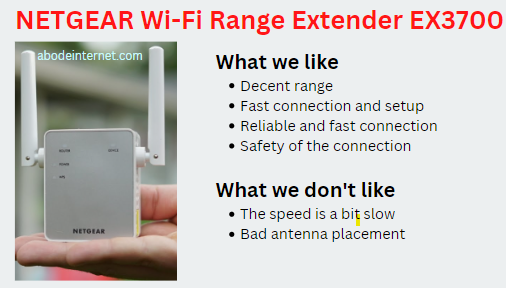
The Netgear brand is a brand that has a very good reputation for the production of devices that have very good performance. This Wi-Fi extender today comes with a coverage of 1000 sq. ft. and accommodates 15 extra devices. You will enjoy high speeds of over 750 Mbps from the compact device of 2.64 x 1.54 x 2.17 inches and 0.6 pounds in weight.
We have to appreciate the extender because it will accommodate as many devices as it can. It has universal compatibility that makes it stand out for being the best product. Moreover, it has wired ethernet ports that will make the connection to the wired devices possible.
Comparison with other devices
Based on my experience with the Netgear EX3700 AC750, I’ve found that it offers a compact design with satisfactory coverage, but its speed does leave something to be desired. It works well enough for slower Internet plans, roughly around 200 Mbps.
The setup process is straightforward, and while it has a decent range, the drawback of forming separate networks and poor antenna placement impacts its performance. Although it’s a reasonable choice, I’d also suggest considering the TP-Link AC750 Wi-Fi Extender, which matches the EX3700’s speed, features a bottom-facing Ethernet port, and boasts a sleeker, antenna-free design.
These budget-friendly options provide valuable solutions for addressing Wi-Fi dead zones in your home or apartment.
How to use the Wi-Fi extender
Netgear has made this product with a plug-and-play design. You will begin by locating the point where the internet extension needs to work. An analyzer app is the first thing you should engage in as it will help you get the exact place to keep the Wi-Fi extender.
The next thing you will do is to create a route from the internet source to the exact location of the Wi-Fi extender. Once it begins to display the connection availability, you will connect the devices and enjoy the connection. Now you have to proceed towards having the connections done and the device functioning.
Performance and real-life testing
Our test results for the WiFi extender show that the device supports more than 15 devices, each having a stable and reliable connection. Setting up the device is simple, and the outcome is that you will have an additional connection of 100 sq. ft. Under the connection, all your wired and wireless devices will work conveniently.
What we like
- Decent range
- Fast connection and setup
- Reliable and fast connection
- Safety of the connection
What we don’t like
- The speed is a bit slow
- Bad antenna placement
What makes the extender stand out
Netgear EX3700 Wi-Fi extender stands out to be the best because of the ease of setup and connection of devices. It also has lovable compatibility that allows you to use your wireless devices and other wired ones. You can use a different router as it will work without a problem.
TP-Link AC750 Wi-Fi Extender (RE220)
The TP-Link AC750 Wi-Fi Extender (RE220) combines a sleek plug-in design with easy installation, proving to be a hassle-free addition to your setup. Our tests highlight its effectiveness in extending 2.4GHz Wi-Fi signals, making it a noteworthy performer.
With its wide coverage and satisfactory speeds, the RE220 is a respectable choice, further enhanced by the inclusion of an Ethernet connection for local devices. It’s worth noting, however, that its 5GHz performance falls short and it lacks the latest 802.11ac features like MU-MIMO data streaming, beamforming, and wired Gigabit Ethernet.
It has a lovely design that makes its performance reliable and of the best quality. RE220 product weighs 3.2 ounces and has a compact size of 2.6×4.3×3 inches which is quite fast.
The coverage of this model is 1200 sq. ft and will have a data transfer speed of 733 Mbps. More than 20 devices will have room to enjoy the fast connection making its access convenient. Elimination of dead zones is another thing that makes this product have the best performance.
Comparison with other devices
Having conducted thorough tests on the TP-Link AC750 Wi-Fi Extender (RE220) and the NETGEAR Wi-Fi Range Extender EX6120, the results showed a consistent pattern. In the 25-foot test, both devices displayed similar performance, with the RE220 recording a score of 70Mbps, slightly lower than the EX6120’s leading score of 170Mbps.
As the distance increased, the RE220 continued to lag behind, achieving scores of 48Mbps at 50 feet and 12Mbps at 75 feet, while the EX6120 maintained its lead. It has universal compatibility that makes it work with devices and software conveniently.
One mesh technology is another beautiful thing as it will eliminate all the dead zones and make you have good times. Pairing it with devices such as the Archer Seven routers will result in a vibrant connection.
How to use the Wi-Fi extender
The use of the Wi-Fi extender starts by setting it up. You will locate the optimal point and then install the device. After installation, you will connect the wireless devices wirelessly and the wired devices using the ethernet cable.
During locating the optimal point, you have to use the network analyzer to get the best placement point. A good location should have fewer obstacles and reach the areas that you desire.
Performance and real-life testing
The performance of this Wi-Fi extender under our tests shows that it delivers exactly what is in the description. Using its mesh technology, you will find it good to use it as it eliminates all the dead zones. Having the Fastlane technology is another good thing because it makes the speeds excellent.
Improving signal coverage and reliability makes this product stand out. It also gives room for the connection of devices such as the smart TV and others. The outcome is a very high-speed and reliable connection.
What we like
- The improved speeds and performance
- Ease of set up
- Suitable for Echo/Alexa
- Quality of the device
- One-mesh technology
What we don’t like
- Some users fear that it is not very safe
Recommendation
The TP-Link AC750 Wi-Fi Extender (RE220) is a stylish and easy-to-install plug-in solution that effectively extends 2.4GHz Wi-Fi coverage. While offering wide coverage, good speeds, and local device connectivity via Ethernet, it falls short in 5GHz performance and lacks certain 802.11ac features. In comparative testing with the NETGEAR Wi-Fi Range Extender EX6120, the RE220 exhibited lower scores at 25, 50, and 75-foot distances.
TP-Link N300 Wi-Fi Extender
TP-Link is another famous brand that has been in existence for a very long time. TP-Link N300 Wi-Fi Extender comes with features that make its performance excellent. It uses the 802.111bgn technology and has a single port. 300Mbps are the speeds you will get when using our product. You will find it so simple to control using the tether app.
TP-Link N300 Wi-Fi Extender extends the coverage by 800 sq. ft. and will work with any kind of device. You will also appreciate how the device eliminates the dead zones in the area it is connected to. Both light and heavy devices will have an easy time using the connection. The setup process will take less than 2 minutes.
Comparison with other devices
For addressing dead zones within smaller homes or apartments, the TL-WA850RE stands as a viable option. It’s important to note that in terms of coverage, TP-Link’s extender didn’t match the expansive reach of some other models tested, such as our choice TP-Link AC750 Wi-Fi Extender (RE220) and the Netgear EX6120, both offering more robust performance within the under $50 budget range.
Nevertheless, the TP-Link extender effectively extended the router’s signal to approximately 75 feet, maintaining four signal strength bars and providing Internet access, albeit at reduced speeds. However, beyond the 75 feet, there was no signal on the N300 network.
The performance is improved than the other devices as it will maintain consistency and performance. On the wired devices, the connection is lag-free.
How to use the Wi-Fi extender
The initial thing you must do is to locate the optimal placement point. After selection, you will install the Wi-Fi extender and then have the connections working. If you need to do some setups, the Tether app will help you do the whole task. When all gets done, you connect your devices.
Performance and real-life testing
The TP-Link N300 is effortless to install and hassle-free to restore to factory settings, the TP-Link N300 WiFi extender offers a seamless setup experience. If you’re already utilizing TP-Link routers or access points, this extender is definitely worth considering.
The performance of the TP-Link N300 model, according to our test results, is excellent. It has the MIMO technology that allows it to connect to many devices and deliver the best. You will appreciate the presence of smart indicators and the lights that manage the optimal location.
With a maximum speed of 300Mbps, the TP-Link 300Mbps Universal WiFi Range Extender (TL-WA850RE) stands out as a solid choice for extending your Wi-Fi coverage.
What we like
- Ease of connection- Uses a single Wi-Fi name
- Enhanced quality
- MIMO technology
- Compatibility with devices
- Stability of the connection
What we don’t like
- Unstable operation
What makes the extender stand out
TP-Link N300 has a reliable performance that makes it usable. It serves both wired and wireless connections. Having a compatible design makes the functionality stand out to be the best. The TP-Link N300 WiFi extender is incredibly user-friendly for both setup and restoring factory settings. Particularly appealing to TP-Link router or access point users, the TP-Link 300Mbps Universal WiFi Range Extender (TL-WA850RE) with its 300Mbps speed proves to be a commendable choice for expanding your Wi-Fi coverage.
Buyer guide for the best Wi-Fi extender under 50
Several factors determine the service of a Wi-Fi extender. To get the best model, you have to ensure that you have considered a good number of them. However, you need to take caution because you will get bad products if there are very high chances. Below this section are some of the things that you must look at.
Brand WiFi extenders
When choosing a Wi-Fi extender under $50, it’s advisable to opt for reputable brands like TP-Link, ASUS, Netgear, and D-Link. Established brands provide higher quality products that are not only easier to set up but also come with reliable manufacturer support.
Their consistent interface design across products simplifies network setup. Matching the extender’s brand with your existing router model can enhance compatibility. That is partly the reason our reviewed products are from these brands.
Conversely, extenders from lesser-known companies often utilize cheaper components, leading to potential issues like overheating, signal loss, setup difficulties, and firmware problems. While these options might be cost-effective, they lack the reliability and comprehensive support associated with well-known brands.
Is it a single-band or dual-band WiFi extender?
When selecting a Wi-Fi extender under $50, consider the number of bands it supports. We have a single-band WiFi extender such as the N300 above or a dual-band WiFi extender under $50 such as Netgear EX6120.
Dual-band models, operating at both 2.4 GHz and 5 GHz, offer versatile connection options. While the 5GHz band enhances data transmission quality with more channels and less interference, its coverage area is smaller compared to the 2.4GHz band.
A dual-band extender can connect to a router at 2,400 MHz and retransmit at 5,000 MHz, ensuring high data speeds, broader coverage, and reduced interference from other devices.
Range coverage
When considering a Wi-Fi extender under $50, take into account its range coverage, which is influenced by factors like antenna type (higher gain antennas) and location, mesh networks, and beamforming technologies among others.
Poor coverage will result in bad connections for your devices. The best thing to do is understand the area you want to cover and then get a device that covers it.
Some models come with external antennas, while others have internal ones; more antennas generally result in better signal capture and transmission over larger distances. If you’re aiming to cover a small area, around 300-400 meters, 1-2 antennas should suffice for solid network performance.
While external antennas tend to capture signals more effectively, it’s worth noting that internal antennas offer a sleeker aesthetic, particularly for desktop extenders where antennas can be hidden.
Ease of set up
No one wants to buy a product that will disappoint them with complicated setup processes. A good one must be easy to manage and set up. Those that have an app for management make the best choices.
One that has a plug-and-play design makes a good choice. It is helpful because you will not experience any challenges to do with setups.
Structure of the building
Another thing that causes challenges is the structure of the building. You need to understand the number of floors you want to cover and then get the product to meet your needs.
Number of devices
You need to know the number of devices that you want to have in use. It is helpful because it helps you get the device that will match your needs.
Durability
The durability of a Wi-Fi extender depends on the material that makes it up. It is essential to get a model that will serve for a longer duration. It also depends on the joints so that even when it falls, they do not get spoilt.
You need to go through other reviews so that you get the model that will deliver the service. Apart from physical durability, you need service durability. Get the models that will go beyond serving for longer.
Conclusion
Getting a good Wi-Fi extender under 50 is very easy. All you have to do in your market research is to go through our buyer’s guide. You will then get the models that match the requirements you need. You can then proceed to have the model you need.
As described, NETGEAR EX6120 is the best WiFi extender for a price of less than 50 dollars. It offers a great range, supports a number of devices, has dual-band connectivity and is easy to set up.
