In today’s world, WiFi has become an essential part of our daily lives- but what is the science behind WiFi Boosters? From browsing the internet to streaming movies and playing games, we rely heavily on a stable and robust WiFi connection.
Despite the advances in technology, many of us still face issues with slow speeds and weak signals, especially in areas with multiple walls or floors. This is where WiFi boosters come in. But how exactly do they work?
In this article, we’ll dive into the science behind WiFi boosters and explain how they can help optimize your Optimum WiFi connection. By the end of this article, you’ll have a better understanding of how Optimum WiFi boosters can extend your WiFi coverage and improve your overall experience. So, let’s get started!
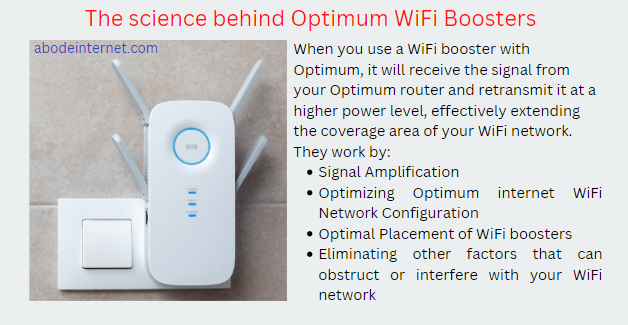
Science Behind WiFi Boosters: How Do They Work with Optimum?
WiFi boosters, also known as WiFi extenders, are devices designed to increase the coverage area of a wireless network. They work by capturing the existing WiFi signal from your router and amplifying it to cover a larger area. This is achieved through a process called signal amplification.
When you use a WiFi booster with Optimum, it will receive the signal from your Optimum router and retransmit it at a higher power level, effectively extending the coverage area of your WiFi network. The booster acts as a relay between your devices and the router, allowing them to communicate with each other even if they’re located further away from the router than usual.
The signal amplification process used by WiFi boosters involves increasing the amplitude, or strength, of the signal. This is done by using high-gain antennas and amplifiers to boost the signal before retransmitting it. In addition, some WiFi boosters also use advanced signal processing techniques to improve the quality and reliability of the signal.
However, it’s important to note that WiFi boosters can only amplify an existing signal – they can’t create one from scratch. This means that you’ll still need to have a decent WiFi signal to start with in order for the booster to work effectively. Additionally, the performance of your WiFi booster will depend on a variety of factors, including the placement of the booster, the quality of the antennas and amplifiers used, and the surrounding environment.
Thus, WiFi boosters can be a great way to improve the coverage and performance of your Optimum WiFi network. By using signal amplification techniques, they can extend the range of your WiFi signal and help ensure that your devices can connect reliably and quickly. However, it’s important to choose a high-quality Optimum WiFi booster and to position it correctly in order to get the best results. With the right setup, you can enjoy a seamless and reliable WiFi experience no matter where you are in your home or office.
Signal Amplification by an Optimum WiFi booster
Signal amplification is a process used by WiFi boosters to increase the strength of a WiFi signal. This allows the signal to travel further and penetrate through obstacles like walls and floors. There are several different techniques that can be used to amplify a WiFi signal, including:
- Antenna Gain: The gain of an antenna refers to the measure of its ability to amplify an incoming signal. WiFi boosters use high-gain antennas to receive and transmit signals over a larger area. This is achieved through the use of directional or omnidirectional antennas that can focus the signal in a particular direction or spread it out in all directions.
- Amplifiers: Amplifiers are electronic devices that increase the strength of a signal. WiFi boosters use signal amplifiers to boost the signal strength before retransmitting it. Amplifiers can be placed at various points in the signal chain to boost the signal strength, including the transmitter, the receiver, and the repeater.
- Multiple Antennas: Some WiFi boosters use multiple antennas to receive and transmit signals. This can improve the overall signal strength and reduce interference from other devices. Multiple antennas can also be used to create a MIMO (multiple input multiple output) systems that can improve the data transfer rate and reduce packet loss.
- Signal Processing: WiFi boosters can use advanced signal processing techniques to improve the quality and reliability of the signal. This includes techniques like noise reduction, error correction, and signal modulation.
In summary, signal amplification is a crucial aspect of WiFi boosters that allows them to extend the range of a WiFi signal. By using high-gain antennas, amplifiers, multiple antennas, and signal processing techniques, WiFi boosters can amplify and improve the quality of the signal to provide a more reliable and consistent WiFi experience.
Signal Gain for Signal Amplification
Antenna gain is a measure of the ability of an antenna to amplify an incoming signal. It is usually measured in decibels (dB) and is a relative measurement between the power transmitted by an antenna in a particular direction and the power transmitted by a hypothetical isotropic radiator, which radiates power equally in all directions. In simple terms, antenna gain refers to the ability of an antenna to direct its signal in a particular direction or over a larger area.
There are two types of antenna gain: directional gain and omnidirectional gain. Directional gain refers to the ability of an antenna to direct its signal in a particular direction, while omnidirectional gain refers to the ability of an antenna to transmit and receive signals in all directions.
High-gain antennas are used by WiFi boosters to receive and transmit signals over a larger area. This is achieved through the use of directional or omnidirectional antennas that can focus the signal in a particular direction or spread it out in all directions.
By using high-gain antennas, WiFi boosters can extend the range of a WiFi signal and improve the quality of the signal. Therefore, the Optimum WiFi booster is able to increase the range eliminating all dead spots in your home.
Amplifiers for signal amplification in a WiFi extender
Amplifiers are electronic devices that increase the strength of a signal. WiFi boosters use signal amplifiers to boost the signal strength before retransmitting it. Amplifiers can be placed at various points in the signal chain to boost the signal strength, including the transmitter, the receiver, and the repeater.
Signal amplifiers used in WiFi boosters are typically low-noise amplifiers (LNAs) or power amplifiers (PAs). LNAs are used to amplify weak signals without adding noise to the signal, while PAs are used to increase the power of the signal.
PAs can cause signal distortion, so they are typically used in the transmitter or the repeater, where signal distortion can be corrected before retransmitting the signal. By using amplifiers, WiFi boosters can boost the signal strength and extend the range of the WiFi signal.
Multiple Antennas for signal amplification in a WiFi extender
Multiple antennas can be used in WiFi extenders to improve the overall signal strength and reduce interference from other devices. By using multiple antennas, a WiFi extender can receive and transmit signals from different directions, improving the overall signal coverage. This is especially useful in environments with multiple obstructions or areas with a weak WiFi signal.
Multiple antennas can also be used to create a MIMO (multiple-input multiple-output) system such as MU-MIMO. MIMO technology allows a WiFi extender to transmit multiple streams of data simultaneously, increasing the data transfer rate and reducing packet loss.
This is achieved by transmitting multiple copies of the same signal over different antennas, allowing the receiving device to combine the signals and increase the overall signal strength. By using MIMO technology and multiple antennas, WiFi extenders can provide a more reliable and consistent WiFi experience.
Signal Processing for signal amplification in a WiFi extender
Signal processing plays a crucial role in the signal amplification process in WiFi extenders. WiFi extenders use various signal processing techniques, such as equalization and filtering, to improve the quality of the incoming signal before retransmitting it.
Equalization is used to correct any distortions or imbalances in the signal caused by noise or interference. Filtering is used to remove unwanted signals or noise from the signal to improve its quality.
Another important signal processing technique used in WiFi extenders is error correction. Error correction algorithms are used to detect and correct errors in the signal caused by interference or attenuation.
These algorithms use various techniques, such as forward error correction (FEC) and automatic repeat request (ARQ), to improve the reliability of the signal transmission. By using signal processing techniques, WiFi extenders can improve the overall quality and reliability of the WiFi signal, ensuring a seamless and uninterrupted WiFi experience.
Optimum WiFi Network Configuration
Optimum WiFi network configuration is an important factor that can impact the performance of your WiFi booster. The configuration of your network determines the quality of the signal that your WiFi booster receives and retransmits. To optimize the performance of your WiFi booster, you need to ensure that your network is properly configured.
One way to optimize your network is to ensure that your router is placed in an open area with minimal obstructions. This will ensure that the signal transmitted by the router is strong and consistent. You should also ensure that your router is positioned away from other devices that can interfere with the WiFi signal, such as microwaves or cordless phones. The obstruction and interference often kill WiFi signals.
Another important factor to consider is the channel that your router is using. WiFi routers can use different channels to transmit their signals, and using a crowded channel can cause interference and reduce signal quality. You can use a WiFi analyzer tool to identify the best channel to use and switch to it to improve your signal quality.
Other tips for optimizing your network include updating your router firmware, using high-quality cables to connect your router and modem, and limiting the number of devices connected to your network. By following these tips, you can optimize your Optimum WiFi network configuration and improve the performance of your WiFi booster.
Placement of WiFi boosters
The placement of WiFi boosters is crucial to ensure optimal signal amplification and range extension. To get the best results from your WiFi booster, you need to place it in an area where it can receive a strong and consistent WiFi signal from your router.
One key factor to consider when placing your WiFi booster is the distance between your router and the booster. The booster should be placed within your router’s signal range to ensure it can receive a strong signal. Ideally, the booster should be placed in an area where the signal strength is at least 70% of the signal strength received by the router.
Another factor to consider is the location of obstructions that can interfere with the WiFi signal, such as walls, furniture, or appliances. These obstructions can cause signal loss and reduce the performance of your WiFi booster. You should place your WiFi booster in an area where there are minimal obstructions between the booster and your router.
In addition, you should also consider the area where you want to extend the WiFi range. If you want to extend the range to a specific area, such as a room or an outdoor space, you should place the booster in an area that is close to that location. This will ensure that the signal is strong enough to reach that area and provide optimal WiFi coverage.
By properly placing your WiFi booster, you can improve the performance of your WiFi network and enjoy a stronger and more reliable WiFi signal from your Optimum internet plan. This will eliminate dead spots while also giving you the best network coverage in your home.
Factors Affecting the Performance of your Optimum WiFi extender
Several factors can affect the performance of WiFi boosters. One of the most significant factors is the surrounding environment. Walls, floors, and other physical barriers can weaken or block the WiFi signal, reducing the performance of your WiFi booster.
Thick walls, metal surfaces, and reinforced concrete are particularly effective at blocking or weakening WiFi signals. If your WiFi booster is placed in an area with many obstacles, it may not be able to amplify the signal as effectively, resulting in a weaker WiFi signal.
Another factor that can impact the performance of your WiFi booster is interference from other devices. Many household devices, such as cordless phones, microwaves, and Bluetooth devices, operate on the same frequency as WiFi signals. This can cause interference and reduce the performance of your WiFi booster. If you notice that your WiFi signal is weak or drops frequently, it could be due to interference from other devices.
The distance between your router and your WiFi booster can also impact the performance of your WiFi booster. If your WiFi booster is placed too far away from your router, it may not be able to amplify the signal effectively, resulting in a weaker WiFi signal.
Additionally, the number of devices connected to your network can also affect the performance of your WiFi booster. If you have many devices connected to your network, it can put a strain on your WiFi signal, reducing its performance.
By understanding these factors, you can take steps to optimize the performance of your WiFi booster. This may involve changing the location of your booster, reducing interference from other devices, or limiting the number of devices connected to your network.
Conclusion
In conclusion, WiFi boosters can be a powerful tool to improve the performance of your Optimum WiFi network. By amplifying the WiFi signal and extending its range, WiFi boosters can help eliminate dead spots in your home or office and provide a more reliable and consistent WiFi experience.
The science behind WiFi boosters involves several key sub-topics, including signal amplification, antenna gain, multiple antennas, and signal processing. Each of these sub-topics plays a crucial role in enhancing the performance of your WiFi booster and improving the overall strength and range of your WiFi signal.
Additionally, proper network configuration and placement of your WiFi booster can have a significant impact on its performance. By optimizing your network and placing your booster in the right location, you can improve the signal strength and range of your WiFi network, leading to a better overall experience.
It’s important to keep in mind that there are several factors that can affect the performance of your WiFi booster, including environmental factors, interference from other devices, and the number of devices connected to your network. By understanding these factors and taking steps to mitigate them, you can get the best possible performance from your WiFi booster and enjoy a stronger and more reliable WiFi signal.
