WiFi is now a modern necessity. From browsing the internet to watching movies and TV online, WiFi allows mobile devices to connect to the internet anywhere they are. But there are some downsides of WiFi that you should know about before upgrading your router. When you prioritize WiFi over Ethernet on your router, you’ll notice that your connection becomes slower and more unreliable.
Thus on your router, prioritizing WiFi over Ethernet can be frustrating if you depend on WiFi for work or entertainment. Luckily, there are ways to fix this problem! Here are some tips on how to prioritize Ethernet over WiFi, while still enjoying the benefits of wireless connectivity.
WiFi and Ethernet are two different types of technologies with one major difference: speed. WiFi, in most cases, is fast enough for our day-to-day Internet needs. But the more heavy your Internet usage is, the more likely you’ll need to use an Ethernet connection. WiFi can also be unreliable when there are a lot of people on it simultaneously.
What is WiFi?
WiFi, or wireless internet connection, is the most common way that people connect to the internet.
WiFi is usually much faster than other internet connections because it doesn’t require cables. It also means you don’t have to worry about running cables through your house!
Your devices can access WiFi as long as they have WiFi capabilities. These devices include laptops, smartphones, and tablets. As long as you’re within range of a Wi-Fi signal (usually about 300 feet), you can access the internet without using cables.
Related article: Best Wired Routers: Gigabit non-wireless Router for Home or Office
What is the difference between WiFi and Ethernet?
WiFi and Ethernet are both great ways to connect a computer to the internet. WiFi, or “wireless connection” is a newer technology that requires a wireless router. On the other hand, an Ethernet cable is a “wired connection” that requires an Ethernet adapter on both ends. The WiFi signal can be transmitted through walls and ceilings, but there are some limitations to this signal.
WiFi signals have a limited range so if you have thick walls in your house or want to be able to see your internet service from your living room, you will need an Ethernet cable. WiFi speeds can also slow down when other devices in the area are using it. If you have a lot of people in your home using the same WiFi network at once, it will slow down for everyone.
Why do people prioritize Ethernet over WiFi on a router?
There are many reasons that people might choose to prioritize Ethernet over Wi-Fi, but the main one is speed.
Ethernet connections are faster than Wi-Fi connections. Depending on your internet service provider (ISP) and the type of connection you have, an Ethernet connection may be up to ten times faster than a Wi-Fi connection. You can get up to 10 gigabits per second with Ethernet, while Wi-Fi’s speeds top out at about 1000 megabytes per second.
If you’re downloading large files or streaming video content, you’ll want to make sure that you prioritize your Ethernet connection over your Wi-Fi connection to avoid lag time or buffering.
Another reason that some people might prioritize Ethernet over Wi-Fi is reliability. When it comes to internet service providers, not all are created equal. If your ISP isn’t reliable for certain tasks like gaming or streaming video, you may want to switch them out in favor of one that has proven higher reliability for heavy usage in the past.
If there are other reasons why you’ve decided to prioritize Ethernet over Wi-Fi, let us know!
How does WiFi stack up against Ethernet?
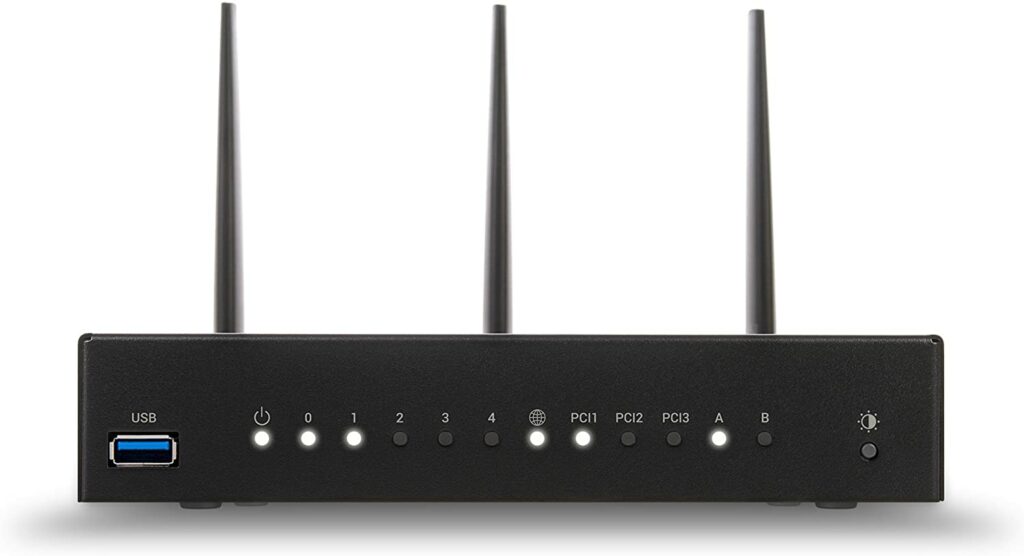
Ethernet is a wired connection where data is transferred between devices using a cable while WiFi is a wireless connection.
WiFi connections are better for going farther distances. You can use WiFi where there isn’t an Ethernet port to plug a cable into, but Ethernet offers significantly faster speeds.
WiFi also has less latency than Ethernet which means that your internet experience will be more fluid when connected with WiFi.
If you’re in an area that gets lots of interference or has low signal strength, such as outdoors, then WiFi could be the better choice for you. However, if you’re looking for fast speeds and don’t need to move around too much, then Ethernet may be worth the investment.
How to prioritize your router’s internet connection
First, let’s talk about how you can prioritize your router’s connection. To do this, you’ll need to log into your router’s control panel and find the option for prioritizing internet speed. The name of the option will vary depending on your router, but it should be easy to find.
Once you’ve found your internet connection options in the menu, you should be able to see a list of devices connected through Wi-Fi. Select the one that you want to prioritize over Wi-Fi and then move it up or down in line with other devices to change its priority level.
How to prioritize Ethernet over WiFi on your router (Windows 10)
You can follow the following steps to prioritize Ethernet over WiFi on your router if you are using Windows 10:
- The first step is to go to Settings.
- Then, select Network & Internet.
- Thereafter, go to Status.
- After that, click on Change Adapter options item.
- Then, Right-click on Ethernet to prioritize and select Properties.
- Once selected then choose the Internet Protocol Version 4 (TCP/IPv4) item.
- Thereafter, click on the Properties button.
- Here, there is a “General” tab on the top; tap on the ‘Advanced’ button.
- Next, clear the Automatic metric option.
- Thereafter, in the “Interface metric” space, input a priority value for ethernet.
- Finally, click on the ‘OK’ button, followd by a closure of the dialog box.
Troubleshooting Tips for prioritizing Ethernet on Windows
Quality of Service (QoS)
One of the biggest advantages of upgrading to Ethernet from WiFi is the ability to prioritize certain applications and services such as movie streaming or online gaming. With QoS being supported on Windows, it’s easy for users to control when other apps are prioritized over others. With QoS, users can have their own separate “speed zone” where they can watch their favorite movies without interruption from streaming videos or other computer activities like file transfers.
Other troubleshooting tips
- If you are connecting to a modem or Ethernet connection with your router, it is best to connect the cable to the Internet port on the back of your PC.
- Then, if you are connecting a wireless router, connect an Ethernet cable to one of the LAN ports on the back of your router and make sure that they are not bridged.
- If you are using an Ethernet switch, connect an Ethernet cable to one of the LAN ports on the front of your switch.
- The last thing you should do is plug in any power cables for your router that may be needed.
The most important thing is to make sure that both ends of the cable are connected properly and if these tips don’t work for you then have someone with networking expertise analyze your setup for compatibility issues before trying anything else.
When does it make sense to prioritize Ethernet over Wi-Fi?
If you have Wi-Fi, you might be able to make your connection faster by prioritizing Ethernet. This is because Ethernet connections are typically faster than Wi-Fi connections. If you’re using the internet for demanding activities like watching videos, playing video games, or streaming movies, then it’s likely that your Wi-Fi will slow down considerably.
However, if you only use your internet for basic tasks like checking email or browsing social media sites, then prioritizing Wi-Fi over Ethernet would probably be a more practical decision. This is because the slower speed of an Ethernet connection is less likely to affect basic tasks.
Some pros and cons of prioritizing Ethernet over Wi-Fi
Pros:
If you prioritize using an Ethernet connection, then this will help ensure that your home network is secure. This means that an intruder would need physical access to your router in order to gain access to your network. And if they do manage to break into the network (which is admittedly not easy), then they still wouldn’t be able to get into any other devices on the network without physical access because all ports are secured by default.
Ethernet connections are faster than Wi-Fi connections, so if speed is what’s most important to you, then prioritizing this might be best for you.
Compatibility with Other Devices: Ethernet has been around since 1980. Chances are good that you’ll be able to connect most devices with the right cables and adapters. You may also be able to connect devices that WiFi doesn’t widely support. These devices include printers, game consoles, and older routers. When choosing Ethernet over WiFi for your router on Windows, make sure you choose a cable that supports gigabit speeds in order to ensure compatibility with your network devices and speeds up transfer times even further than standard Ethernet cable speeds.
Cons:
If you have a Wi-Fi connection and the signal cuts out, you’ll have to switch over to an Ethernet cable. This can be less than ideal if you’re in the middle of doing something really important on your computer.
By prioritizing Wi-Fi over Ethernet, you can take advantage of public hotspots. If your Wi-Fi is strong enough, it will allow you to connect to public hotspots for free for some internet access.
Which cable should you use?
You may find yourself in a situation where you are deciding between connecting your WiFi or Ethernet to your router. With the right combination of cables, an Ethernet cable is superior to WiFi, but which cable should you use?
This question may seem like a no-brainer, but it is important to consider that not all WiFi is created equal. You need to decide what you want most out of your internet connection.
Related article: Best WiFi Channel for 5GHz (20/40/80 MHz)
What is the downside to WiFi?
If you’re trying to connect your laptop to WiFi, there are a few downsides to be aware of.
- The speed of your internet connection will be slower than if you were using an Ethernet cable.
- You may experience more interruptions with WiFi than with an Ethernet cable.
- Your internet connection will be susceptible to interference from other electronics, like microwaves and cordless phones, which could cause signal loss.
- If the router is not within range of your device, you won’t have access to the internet over WiFi. This is even if your device is connected to WiFi during the entire time period that it is out of range.
- If you are using a wireless printer or scanner, then you still need to plug it in to the router via an Ethernet wire. WiFi isn’t capable of transmitting data in both directions at once.
Speed, range and security of Ethernet vs WiFi
Speed
Ethernet cables are made to be used for high-speed internet access. They are able to transfer data 20 times faster than WiFi. This is because there is no interference when using an Ethernet cable in comparison to WiFi. Other electronics in the area easily disrupt WiFi.
Range
The range of WiFi is limited in comparison to an Ethernet cable. An Ethernet cable can go up to 100 meters without any signal loss, whereas a WiFi connection can lose connection after approximately 30 meters. This means that Ethernet will provide a more reliable connection and less risk for dropping out or slowing down your router speed.
Security
In terms of security, Ethernet cables are perfect because they don’t broadcast the signal across the airwaves as a wireless internet connection does. This makes them much safer for use at home where it’s possible to have people walking all over the place and encountering your router or modem without having any idea what they’re looking at or touching.
Multiple devices
Finally, if you need to plug multiple devices into your router at once, Ethernet might be better for your needs because it’ll give you more bandwidth-carrying ability than wireless would allow.
Conclusion
Wi-Fi is a convenient way to access the internet. And if you’ve got a really old router, it might be your only option. But many people who have both WiFi and Ethernet router connections on their routers are choosing to prioritize Ethernet over Wi-Fi.
FAQs
Why should I prioritize Ethernet over WiFi on a router?
Here are five reasons why you should prioritize Ethernet over WiFi for your router on Windows:
-Ethernet connects faster than WiFi
-Ethernet is more reliable than WiFi
-The Ethernet has less signal interference than WiFi
-Ethernet is compatible with older devices/ more devices
-Ethernet is more secure as compared to WiFi
How do I Prioritize Ethernet Over WiFi for Your Router on MacOS?
If you’re on a Mac, however, this option is not available. If you’re on a Mac, your only option for prioritizing Ethernet over WiFi would be to use a USB Ethernet adapter and connect the Ethernet cable directly to the Mac.
Which electronic devices interfere with WiFi?
Electronic devices such as microwaves, cordless phones, Bluetooth speakers, baby monitors, walkie-talkies, and other electromagnetic devices can interfere with WiFi connections especially the 2.4GHz causing signal loss.

1 thought on “How to Prioritize Ethernet Over WiFi on a Router: Windows and macOS”
Comments are closed.