Wi-Fi routers are the backbone of any internet connection. They provide wireless access to the internet and allow you to connect all your devices wirelessly. The problem is that they can be quite hard to find sometimes. If you’re looking for a WiFi router, this guide will show you how to find it, even if it’s hidden!
Wi-Fi is everywhere these days, but that doesn’t mean you always want to be connected. You might not want to keep your information accessible to people all around. In this article, we’re going to teach you four methods of finding a hidden Wi-Fi router using different technology. Find out how you can find a hidden wireless router from any location in the world.
What is a router?
It might be a bit surprising to learn that a router is not actually necessary for your Wi-Fi signal. It’s just a box that connects your devices to your wireless internet, but it doesn’t actually transmit or receive the signal.
A router can also be used as an access point (AP), which lets you share the signal with other people in your home. For example, if you have an AP on your second floor that has a 3G connection, you can connect to it using your smartphone and use the internet wirelessly from anywhere in the house.
The most important thing about routers is that they provide connectivity for multiple devices at once, so having one will let you connect multiple devices at once without having to switch between different connections on each device.
Related post: Ways to Hide Your Internet Modem to Protect Your Home Network
What are the different types of routers?
When it comes to the types of routers, there are two main types: conventional and mesh. Conventional routers typically have antennas that send and receive signals in a line-of-sight fashion. Mesh routers, on the other hand, use multiple antennas to create a wide area network (WAN) that can serve multiple devices simultaneously.
Regardless of the type of router you choose to install, you want to make sure your router has a good signal strength—especially if you’re using your home network for internet access because Wi-Fi is inherently unreliable.
How to find a hidden WiFi router
Using InSSIDer on a laptop
InSSIDer is a free, open-source Wi-Fi network scanner. It can be downloaded from the InSSIDer website or from Github.
InSSIDer makes it easy to find passwords for wireless networks, even if they’re hidden. Just type in the name of the network and see the password, as well as all of its nearby networks.
First, download InSSIDer onto your laptop and open up the app.
Next, enter that SSID into the search bar at the top of your screen and hit “Search”.
If you see a lot of “Name not found” messages pop up on your screen, you know there is a hidden Wi-Fi router nearby! You can use the three steps below to find the location of a hidden WiFi router:
- Launch inSSIDer on your laptop and walk towards a point which is within range of the rogue network.
- Look under the “2.4 GHz Channels” and “5GHz Channels” tabs to see if you can find any networks listed there.
- Monitor the Amplitude (a feature found in instant scanning mode) as you get closer to catching this rogue AP, looking for an increase that signifies it is located nearby or even connected with each other via power outlets or networking ports, then trace cables leading into these ports from off-site locations to locate its home location – usually a router!
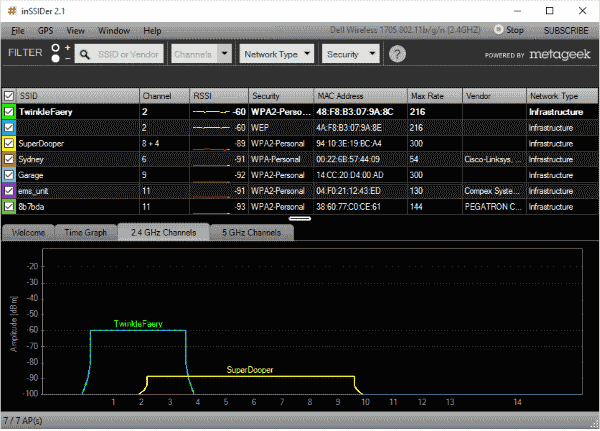
Now you just have to find out where it really is by following one of our other methods.
Listen for the signal using baby monitors
Using a baby monitor with Wi-Fi, you can triangulate the signal to pinpoint the router’s location.
While this is one of the most complicated solutions, it does allow you to find a hidden wireless router with only two devices. With a baby monitor and an outdoor Wi-Fi antenna, you can use two different methods to find the location of your hidden wireless router.
To start, set up your outdoor antenna close to the area where you suspect your hidden Wi-Fi router is located. Connect your child’s baby monitor to the antenna and turn on both devices. If you’re lucky, you’ll see an increase in signal strength on the baby monitor, which will lead you to your hidden wireless router!
The second method is similar but requires more equipment. Turn on the baby monitor and plug the outdoor antenna into its port on top of the device. Walk around with it until it finds an increased signal strength. The stronger the signal, the closer you are to finding your hidden wireless router!
Use your phone’s GPS to find Wi-Fi hotspots near you.
Did you know that your phone has a built-in GPS? You can use this GPS to find Wi-Fi routers near you. You can use Wi-Fi Finder or Wi-Fi Analyzer app.
For Android phones, the app “Wi-Fi Finder” is a great tool for tracking down Wi-Fi hotspots. It will show you an aerial view of the surrounding area and if there are any Wi-Fi hotspots in the vicinity.
This method is perfect for those looking to save on data as well as those travelers who don’t want to worry about expensive data roaming fees. You can easily find out which restaurants or stores have free Wi-Fi without relying on a connection!
For iOS users, “WiFinder” is a similar app that does much of the same thing as Android’s “Wi-Fi Finder.” And it’s even easier if you’re not trying to find a particular spot – just open the app and it’ll automatically show you all hotspots in your area.
Using your phone’s GPS to find hidden wireless routers is one of the easiest ways to locate them. All you have to do is download an app and turn on your phone’s GPS option!
Search for the frequency of a Wi-Fi network
One of the easiest ways to find a hidden Wi-Fi network is by finding its frequency. All wireless routers work on the same principle, they transmit and receive data using radio waves. You can identify these waves by looking for their frequency.
If you can’t see any wireless network around you, it’s worth checking to see what frequencies are nearby. For instance, if you’re in an airport, most likely there will be multiple Wi-Fi networks that work on different frequencies. You can use this information to find out which one is the right one for you.
Find out how to find a hidden WiFi router
Nowadays, Wi-Fi is everywhere. You can find it in homes, schools, offices, cafes, and even in the back of a taxi. In fact, there are more than 2.5 billion people who have access to Wi-Fi every day.
But what if you don’t want to be found? There is a way for you to remain anonymous on a wireless network. You just need to know how to find a hidden Wi-Fi router using technology that’s readily available.
Get Inspired:
How To Find A Hidden Wireless Router Using Technology
1) Find out who is providing the wireless network connection
2) Conduct a site survey
3) Bring up the list of accessible wireless networks
4) Bring up the list of saved wireless networks
5) Scan for rogue devices
6) List of wireless routers with SSIDs not broadcasting
Where should I place my router?
The first thing you’ll want to do is find a place for your router that can provide a good Wi-Fi signal for all the devices in your home. This will ensure that everyone has a strong connection to the router and can get fast speeds from it.
If you have multiple devices and you want them to all connect at the same time, then you’ll need to place your router in a central location. If it’s not possible to place your router centrally and still reach the desired signal strength, then you can put it in an optimal spot in order to use the best of both worlds.
For example, if your Wi-Fi network is on the second floor, with most of the devices on the first floor, then you could place your router on an upper level of your house or near an outside wall. In this case, your device would be close enough to get good reception from it but far enough away from other routers so that they don’t interfere with each other.
Related article: How To Move Your Router or Modem to Another Room or Upstairs
Making a Wi-Fi Network More Expansive
You might have to take the time to do some research and find a location for your Wi-Fi network that has a strong signal. You can buy routers with external antennas, but even then you might have to upgrade your wireless router to improve the signal strength.
If you want to expand your Wi-Fi network, it’s important that you make sure each device is connected via an Ethernet cable rather than using wireless adapters. That will ensure that all devices are able to connect at the same speed.
Moreover, you can use a WiFi extender to make your WiFi network more expansive. The WiFi extender picks the signals from your router and broadcasts them to areas without coverage. This eliminated dead zones in your home.
Conclusion
Wi-Fi is a technology that allows wireless networking and internet connections. Today, Wi-Fi access is required for many different devices such as computers, tablets, mobile phones, gaming consoles, and even smart appliances. However, you might not know how to find a hidden WiFi router or why you should use one.
FAQs
What is Wi-Fi?
Wi-Fi is a wireless local area network that provides connectivity to devices such as computers, smartphones, and tablets. It allows for the sharing of information between devices within a local area network.
What are the best places to install a Wi-Fi router?
The answer is different for every situation, but you can use these guidelines to help you decide where to place your Wi-Fi router.
If you have multiple devices connected to your home network, try installing it in a central location like your living room or kitchen.
If there isn’t anywhere centralized in your home, you should place it on an upper floor and towards the back of the house. This will ensure that everyone has a strong signal throughout the entire house.
How can I find a hidden Wi-Fi networks?
To find a hidden Wi-Fi network, you can either perform a search from your smartphone or computer or use the physical location of your router.
If you’re using a computer, simply go to Google and type in “How to find hidden Wi-Fi”. Type this into the search bar on the Google homepage and then choose the option that says “Search for nearby wireless networks.”
If you’re using a smartphone, open up your app store. Search for apps that claim to be able to show you nearby wifi networks. If you have an iPhone, there is one called WiFi Finder. If you have an Android phone, there’s one called WiFi Radar.

2 thoughts on “How to Find Hidden WiFi Router: Some Helpful Tips”
Comments are closed.