We all want faster internet, but does internet speed depend on modem or router? In today’s digital age, where everything is connected to the internet, slow internet speeds can be frustrating and can bring your work to a grinding halt.
You may have wondered whether your modem or router is to blame for your sluggish internet speeds. While both devices play a crucial role in your internet connectivity, understanding the difference between the two and their impact on internet speed is essential.
In this article, we’ll dive into the question of whether internet speed depends on the modem or router and explore various factors that affect your internet speeds. So, let’s explore this intriguing topic and find out what really affects your internet speeds.
Related Article: How to Upgrade Your Xfinity Internet Speed: The Complete Guide
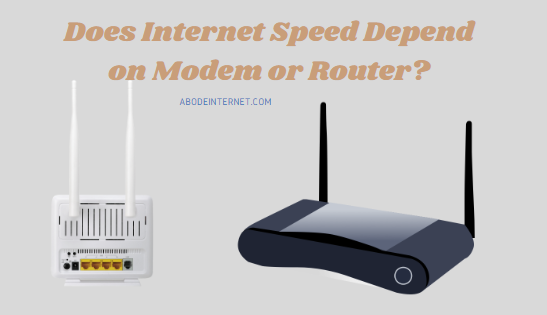
Does internet speed depend on modem or router?
Both the modem and router affect the overall internet speed but are not the primary deciding factor in how fast your internet connection will be. The internet speed caps are set by the internet provider and not the router or modem. You should consider getting your own modem and router instead of going for the ISP combo for internet provision in your home.
Therefore, your router or modem can greatly affect your internet speed. This is because they have their own speed and ability to prioritize internet traffic. You should not expect a gigabit internet connection to be served well by a non-gigabit modem or router.
Therefore, routers similar to modems have speed limitations with older or outdated modems not supporting the current internet speeds.
First, let’s define what the modem and router actually do. The modem is a device that connects the home network to the Internet. Like a bridge over a river, the modem receives signals from devices in the home and translates them into a format that the Internet can understand.
The modem then sends that information to the Internet so it can be sent to other networks and devices. Modems can be standalone devices that you plug into a wall outlet, or you may also find them built into a router. If your modem also has router functionality, it’s known as a “modem router” or “combination modem router.”
Can a better modem increase internet speed?
To increase your internet speed you need to troubleshoot the cause of the slow internet. It may be because of the ISP throttle/ data cap, congestion of the network, slow/ outdated modem, slow/ outdated router, poor cable connections, outdated internet devices, and others.
If the modem or router is a bottleneck in your home network, then using a better device can help you increase your Internet speed. If the modem or router is not a bottleneck, upgrading to a new device will not increase your Internet speed. Generally speaking, the modem is the less powerful of the two devices.
You can think of modem routers as having two brains: one that manages the modem and another that manages the router features. So if you have a modem router, upgrading the modem will not noticeably increase your Internet speed.
Should I buy a new modem to get better internet speeds?
If you’re experiencing slow internet speeds, upgrading your modem could be a solution to improve your connection. Here are some things to consider before making a decision.
Firstly, check your current modem’s specifications and ensure that it supports your internet plan’s speed. If your modem doesn’t support the required speed, upgrading to a newer model that supports the latest network standards could increase your internet speeds. A newer modem will also likely have better security features to protect your network from malware and cyber threats.
Secondly, if you have a lot of devices connected to your network, upgrading your modem may improve your internet speeds. A newer modem with more processing power can handle more devices, leading to faster and more stable internet connectivity. However, it’s important to note that upgrading your modem won’t necessarily solve issues related to distance from the router, signal strength, or network congestion.
Lastly, if you’re renting your modem from your Internet Service Provider (ISP), buying a new modem could save you money in the long run. Renting a modem from your ISP can be expensive and may not provide you with the best modem for your needs. Purchasing a modem that supports your internet plan’s speed can be a cost-effective solution in the long run.
In summary, upgrading your modem can improve your internet speeds, but it’s important to consider your current modem’s specifications, the number of devices connected to your network, and whether renting or buying a modem is the best option for you.

Is my internet slow because of my modem or router?
The modem and router are responsible for different things, so there is no single sign that would indicate one device is slow and in need of replacement.
That said, you should keep an eye on your Internet speed test results to see if everything checks out. If your service provider advertises a speed tier of 50 Mbps, you should get that speed consistently.
If you’re not getting the speed you’re paying for, the problem could be with your modem or router. The two devices are responsible for receiving Internet signals and sending them to devices on your home network.
If your modem or router becomes outdated, it could become a bottleneck, slowing down the Internet speed for everyone.
Therefore, you can check if your modem is a challenge by connecting your devices via an Ethernet cable to the modem and checking the internet speeds. If it does not meet or get near the ISP speed, then the modem may be the bottleneck in your connection.
You can change the modem to a better version if you find that it is the bottleneck in your internet connection. This will markedly improve the connection speed.

Does the speed of the internet depend on the router?
The speed of the internet can depend on the router, but it’s not the only factor. The router is responsible for managing your internet connection and distributing it to all devices connected to it.
It acts as a gateway between your devices and the internet, and it plays a crucial role in determining the overall internet speed. The router’s processing power, number of antennas, and network standard can all impact the speed of your internet connection.
However, it’s important to note that the modem, internet plan, distance from the router, and the number of devices connected to the network also affect the internet speed.
If your router is an outdated device, it could be slowing down your Internet while the modem is fine. If your modem is fine but your router is outdated, then you can replace the router to boost up your Internet speed.
Should I upgrade my modem or router?
If you’re experiencing slow internet speeds or dropouts, you may be wondering if upgrading your modem or router is the solution. The answer depends on various factors, including the age of your devices, the internet plan you’re on, and the number of devices connected to your network. Here are some things to consider before making a decision.
Firstly, if you’re experiencing connectivity issues, upgrading your modem may be the solution. Your modem is responsible for connecting your network to your Internet Service Provider (ISP), and it could be outdated or incompatible with your ISP’s network. Upgrading to a newer modem that supports the latest network standards may improve your internet speeds and stability.
Secondly, if you have a lot of devices connected to your network and you’re experiencing slow speeds, upgrading your router may be the solution. A newer router with more processing power and better network standards can handle more devices and provide faster internet speeds. Additionally, newer routers often come with features such as Quality of Service (QoS), which can prioritize bandwidth for certain devices or activities, such as streaming or gaming.
Lastly, if your devices are relatively new, and you’re already on a high-speed internet plan, upgrading your modem or router may not make a significant difference. It’s always a good idea to check with your ISP first to ensure that your internet plan matches your needs. It’s also important to note that upgrading your modem or router may not always solve the issue, as other factors such as network congestion, distance from the router, or even a faulty cable can also affect your internet speed.
If you’re experiencing slow Internet, you may want to upgrade your modem or router to boost your Internet speed. Before you do, you should make sure you have the latest model of both devices. If you have an outdated modem and router, replacing both devices could improve your Internet speed.
Can I just switch routers?
Switching routers is a great way to get better performance, especially if you are using an old model with limited functionality. But that doesn’t mean you have to buy a whole new router. You can easily replace your modem and router at the same time with a combo device.
A combo modem/router is a single device that performs both functions. With this setup, you only have to plug one device into your internet source and enjoy better connectivity throughout your house.
There are plenty of modem/router combos to choose from, but make sure to pick a model that has the latest wireless technology, like 802.11ac. This will ensure you get the best speeds possible on your network.
Is it my router or the internet provider that is slowing my internet?
If you have replaced your internet modem and your internet is still slow, chances are that it is not your modem. This is especially true if your modem is relatively new. You can also do a quick test to determine whether the problem might be your internet connection.
First, open a new browser and connect to a website that uses a lot of bandwidth. If the page takes a long time to load – you know that your internet is slow. If you are using WiFi technology, there is a chance that your connection is just not strong enough. In this case, you can try changing WiFi channels or moving the router to a different location to improve the signal.
Conclusion
In conclusion, upgrading your modem or router can improve your internet speed and stability, but it’s not always the solution to connectivity issues. Before upgrading, it’s important to consider the age of your devices, the internet plan you’re on, and the number of devices connected to your network.
Upgrading your modem may be the solution if you’re experiencing connectivity issues, while upgrading your router may be necessary if you have a lot of devices connected to your network. However, it’s always a good idea to check with your ISP first and troubleshoot other possible issues that could be affecting your internet speed.
The first one is pretty obvious; newer modems come with better technology and faster speeds—usually 300 Mbps or above. The second aspect might be less apparent but just as important. The type of modem (or network device) you use also has a big impact on your connection speed, upload and download bandwidth, and range of coverage in your home.
FAQS
What is the main cause of slow internet connection?
The main cause of slow internet connection is network congestion. When too many devices are connected to the same network or when too many users are trying to access the internet simultaneously, the network can become overwhelmed and slow down. Additionally, other factors such as outdated hardware, poor signal strength, and distance from the router can also contribute to slow internet speeds.
How do I fix a slow internet connection?
To fix a slow internet connection, you can try several solutions such as resetting your modem and router, updating your firmware, and checking for malware or viruses. Additionally, optimizing your Wi-Fi signal, reducing the number of devices connected to your network, and upgrading your internet plan or hardware can also improve your internet speeds.
Does the old router affect internet speed?
An old router can affect internet speed. An outdated router may not support the latest network standards or have enough processing power to handle multiple devices, leading to slower internet speeds and connectivity issues. Upgrading to a newer router can improve your internet speed and stability.
Sources
https://www.wired.com/story/how-to-make-your-wifi-better-faster/
