In the fast-paced digital age, internet connectivity has become an indispensable part of our daily lives. As technology advances, so do the means to access the internet. Can I use a DSTV dish for internet connection?
Interestingly, many cable TV networks, including popular providers like DSTV, HITV, CTL, and DAAR SAT, have embraced a unified standard, enabling users to utilize their existing dish infrastructure for internet connectivity.
This article explores the fascinating possibility of repurposing a DSTV dish for internet access, delving into the compatibility of various decoders from different cable TV providers and shedding light on the benefits and limitations of this innovative approach.
Whether you’re seeking cost-effective internet solutions or aiming to maximize the potential of your existing setup, this guide has you covered. Let’s dive into the details of leveraging a DSTV dish for seamless internet connectivity.
Related Article: Easy Methods to Bypass AT&T Wi-Fi Router- 4 Effective ways
Can You Use a DSTV Dish for Internet?
You can use a DSTV dish for internet connectivity since all cable networks (such as DSTV, HITV, CTL, and the most recent DAAR SAT) support a single standard. While a DSTV dish is primarily designed to receive satellite television signals, it can be repurposed to receive satellite internet signals as well, depending on the specific equipment and setup used.
To use a DSTV dish for internet access, you’ll need a satellite internet service provider that transmits signals compatible with the dish’s specifications. Typically, this involves using a satellite modem that can send and receive data through the dish. The dish’s size and design may affect its suitability for internet purposes, as larger dishes tend to provide stronger signals and better internet performance.
It’s important to note that not all DSTV dishes may be suitable for internet use, and compatibility may vary depending on your location and the satellite internet provider available in your area. Additionally, satellite internet may have certain limitations, such as latency and data caps, which can impact its performance compared to traditional broadband options.
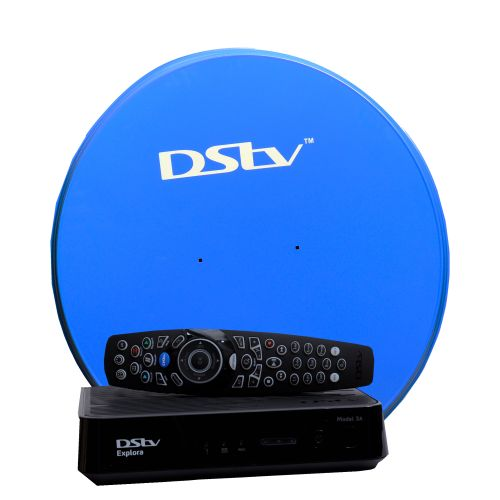
Can a satellite dish be used for the internet?
A satellite dish can be used for internet connectivity through a technology known as satellite internet. Satellite internet is a type of internet service that uses geostationary satellites to transmit and receive data between the user’s location and an internet service provider’s network operations center.
To use a satellite dish for the internet, you need the following components:
- Satellite Dish: A parabolic dish designed to receive signals from a geostationary satellite in orbit.
- Satellite Modem: This device connects to the satellite dish and your computer or router, converting digital data into signals that can be transmitted via the satellite link and vice versa.
- Internet Service Provider (ISP): You must subscribe to a satellite internet service offered by an ISP that provides satellite connectivity.
Here’s how satellite internet works:
- Upstream: When you send data from your computer or device to the internet (uploading files, sending emails, etc.), it is transmitted to the satellite modem via a wired or wireless connection.
- Satellite Link: The satellite modem encodes the data into signals that are sent to the geostationary satellite orbiting the Earth.
- Downstream: The satellite receives the signals and relays them back to the ISP’s network operations center. The ISP then routes the data to its destination on the internet.
- Internet Access: Data from the internet is transmitted in the reverse path, received by satellite, and then relayed to your satellite modem, which decodes the signals for use on your computer or connected devices.
Satellite internet is particularly useful in rural and remote areas where traditional wired internet infrastructure is limited or unavailable. However, it does have some drawbacks, such as higher latency (ping time) due to the long distance data has to travel to reach the satellite and back. Additionally, satellite internet plans may have data caps, which limit the amount of data you can use each month.
How do I use the DStv decoder for internet browsing?
DStv decoders, specifically the Explora, do have internet connectivity options for browsing and accessing connected services. Here’s a step-by-step guide on how to use the DStv Explora for internet browsing:
- Prepare the Equipment:
- Ensure your DStv Explora decoder is connected to your TV and is powered on.
- Make sure you have an available Ethernet cable to establish a wired internet connection or a DStv Wi-Fi Connector with a docking station for a wireless connection.
- Connect via Ethernet Cable:
- If your DStv Explora and the router are in the same room, connect one end of the Ethernet cable to the clearly marked Ethernet port (usually green) at the back of your DStv Explora.
- Connect the other end of the Ethernet cable to any available Ethernet port at the back of your router.
- Connect via Wi-Fi (Using DStv Wi-Fi Connector):
- If you prefer a wireless connection, use the DStv Wi-Fi Connector with a docking station.
- Connect the docking station to the USB port on the back of the DStv Explora.
- Set up the DStv Wi-Fi Connector following the provided instructions to connect your DStv Explora to your Wi-Fi network.
- Check the Connection:
- Make sure your router is turned on and connected to the internet.
- On your TV, navigate to the DStv menu by pressing the big blue DStv button on your remote.
- Navigate through the menus to select “Settings,” then “User Preferences,” and finally “Connected Services.”
- In the “Connected Services” menu, you can choose which services you want to enable or disable.
- Confirm Connectivity:
- To check if the internet connection is successful, press the “Help” button on your DStv remote control (usually found at the bottom right-hand side).
- Select “Tools” from the Help menu, then choose “Connectivity Checker,” and press “OK” on your remote.
- If your internet connection is working correctly, you should see green check marks next to both the router connection and internet connection options.
- Explore Connected Services:
- With a successful internet connection, you can now access various connected services offered by DStv, such as Catch Up, Showmax, BoxOffice, and more. Use your remote to navigate and enjoy the available services.
Keep in mind that the availability of internet browsing capability on the DStv Explora might depend on software updates and specific features offered by your DStv subscription package. It’s also worth noting that the browsing experience on the Explora may be limited compared to dedicated internet browsing devices like computers or smartphones.
Does DSTV have Wi-Fi?
DSTV does have Wi-Fi connectivity options for certain decoder models, such as the Explora. To connect your DSTV Explora to Wi-Fi, you can use a DStv Wi-Fi Connector with a docking station. Here’s a step-by-step guide on how to set up Wi-Fi on your DStv Explora:
- Prepare the Equipment:
- Ensure your DSTV Explora decoder is connected to your TV and is powered on.
- Get the DSTV Wi-Fi Connector with the docking station ready.
- Connect the Wi-Fi Connector:
- Place the Wi-Fi Connector docking station alongside your DStv Explora, keeping them close together but not on top of each other.
- Insert the power cable attached to the Wi-Fi Connector’s docking station into either of the USB ports on the back of your DStv Explora.
- Insert the DStv Wi-Fi Connector into its docking station.
- When the two devices are connected, the power indicator on the front of the Wi-Fi Connector will glow white.
- Start the Setup Wizard:
- The Wi-Fi Connector should automatically launch the connectivity setup wizard, which will search for available Wi-Fi networks.
- Select and Connect to Your Wi-Fi Network:
- On your TV screen, use the arrow keys on your DStv remote control to scroll down to your preferred Wi-Fi network from the list provided by the setup wizard.
- Press the “OK” button in the center of your remote control to select your Wi-Fi network.
- If your Wi-Fi network requires a password, you can use the number & letter pad on your remote control to enter it. Alternatively, you can press the “ALT” button on your remote to switch to the onscreen keyboard for entering the password.
- Once you’ve entered the correct password, your DStv Explora will attempt to connect to the Wi-Fi network.
- Test Connectivity and Enable Connected Services:
- After successfully connecting to the internet, your DStv Explora will automatically test the connectivity.
- Now, you can press the big blue DStv button on your remote to access the main menu.
- Navigate through the menus on your TV screen to select “Settings,” then “User Preferences,” and finally “Connected Services.”
- In the “Connected Services” menu, you can choose which services you want to enable or disable.
With a successful Wi-Fi connection, you can now access various connected services offered by DStv on your Explora, such as Catch Up, Showmax, BoxOffice, and more. Please note that the availability of Wi-Fi connectivity and features may depend on the specific decoder model and software updates provided by DStv.
Can I use DStv WiFi on my phone?
To get DStv WiFi on the phone, there are a few conditions that must be met. Here are the key points:
- Wi-Fi Hotspot from a Router with SIM Card:
- In the context of DStv Internet service with Wi-Fi connectivity, a router equipped with a SIM card creates a Wi-Fi hotspot at your usage address. The router connects to the internet through the mobile network, and devices within its range can connect to this hotspot to access DStv Internet services.
- DStv Wi-Fi Connector:
- In some cases, DStv might offer a Wi-Fi Connector that enables wireless connectivity between your DStv decoder (such as the Explora) and your home’s Wi-Fi router. This allows the DStv decoder to access connected services and features over the internet.
- Linking Devices to the Wi-Fi Hotspot:
- Once you have a Wi-Fi hotspot set up, you can link various devices, such as laptops, smartphones, tablets, and Smart TVs, to the hotspot to enjoy DStv Internet services on these devices.
It’s important to note that the availability of DStv Internet services, including Wi-Fi connectivity options, may vary depending on your location, subscription package, and updates offered by DStv.
What can you do with DStv internet?
DStv decoders, such as the DStv Explora, can be connected to the internet to access certain connected services provided by DStv. These connected services enhance your TV viewing experience and offer additional content and features. Here are some of the things you can do with DStv internet connectivity:
- Catch Up:
- With an internet-connected DStv decoder, you can access DStv Catch Up, which allows you to watch selected TV shows, movies, and series on demand. Catch Up gives you the flexibility to watch content you might have missed during its original broadcast.
- BoxOffice:
- DStv BoxOffice is a service that allows you to rent and watch the latest blockbuster movies from the comfort of your home. With an internet-connected decoder, you can easily access and rent movies directly through the BoxOffice service.
- Showmax:
- Showmax is a streaming platform offering a wide range of movies, series, and documentaries. Some DStv packages include access to Showmax, so with an internet-connected decoder, you can access Showmax content directly on your TV.
- DStv Now (DStv App):
- DStv Now is an online streaming service provided by DStv. By connecting your decoder to the internet and registering for a DStv Now account, you can stream live TV channels, watch Catch Up content, and enjoy Showmax content on your computer, smartphone, tablet, or smart TV.
- Access to DStv Services and Updates:
- An internet connection allows your DStv decoder to receive software updates, ensuring that you have the latest features and improvements.
Please note that the availability of these services and features may vary depending on your DStv subscription package and the specific decoder model you have. Additionally, DStv’s offerings and features may evolve over time, so it’s always best to check with DStv or refer to their official website for the most up-to-date information on connected services and internet-related features.
What are the advantages of DStv internet?
When using a DStv decoder that supports connected services, such as the DStv Explora, the advantages can include:
- Access to Connected Services: Internet connectivity on a DStv decoder allows you to access various connected services, such as Catch Up, BoxOffice, and Showmax. These services provide on-demand content, allowing you to watch your favorite TV shows, movies, and series at your convenience.
- Enhanced Viewing Experience: With internet connectivity, you can enjoy features like Catch Up, which lets you catch up on missed episodes or programs that were previously broadcasted. Additionally, services like BoxOffice offer the latest blockbuster movies for rental, making your entertainment options more diverse.
- Faster Software Updates: An internet-connected DStv decoder receives software updates regularly, ensuring that you have the latest features and improvements. This helps keep your decoder up-to-date with the latest functionalities and optimizations.
- Streaming Flexibility: If your DStv subscription includes access to DStv Now (DStv App), internet connectivity allows you to stream live TV channels and watch content from your DStv subscription on various devices like smartphones, tablets, computers, and smart TVs. This flexibility lets you watch your favorite content even when you’re away from your TV.
- Convenient Content Exploration: Internet connectivity enables seamless navigation through the connected services’ menus, making it easy to explore and discover new content. Whether it’s movies, series, documentaries, or other on-demand offerings, you can find and enjoy a diverse range of content without any hassle.
Conclusion
The innovative use of a DSTV dish for internet connectivity opens up exciting possibilities for users seeking convenient and flexible internet access. By leveraging the DSTV Wi-Fi Connector or a wired Ethernet connection with the Explora decoder, subscribers can tap into high-speed internet to enjoy various connected services, including Catch Up, BoxOffice, and Showmax.
This integration enhances the viewing experience, granting access to on-demand content and live streaming across multiple devices, from smartphones to smart TVs. While the internet speeds provided by DSTV may vary, this solution proves particularly advantageous for those residing in rural or remote areas with limited traditional broadband options.
As technology continues to evolve, exploring these multi-purpose applications for satellite dishes showcases how digital innovation can offer enhanced connectivity and entertainment opportunities to consumers worldwide.
FAQS
How much internet speed can a DSTV dish give you?
DStv Internet’s high-speed plans offer up to 25Mbps download and 10Mbps upload speeds, providing users with plenty of leeway to stream, work, and play without any noticeable lag or buffering. With such speeds, users can enjoy seamless 4K streaming of their favorite movies, TV shows, and online content, ensuring a smooth and immersive viewing experience. Whether it’s video conferencing, online gaming, or downloading large files, DStv Internet’s fast speeds provide the necessary bandwidth for a wide range of online activities without any stress.
Can you use a DSTV satellite dish to get Wi-Fi?
No, you cannot use a DSTV satellite dish directly to get Wi-Fi. A satellite dish is designed for receiving satellite TV signals, and it does not have the necessary equipment to create or transmit Wi-Fi signals. To get Wi-Fi, you need a separate Wi-Fi router or a Wi-Fi-enabled device that can connect to an internet source and provide wireless internet access to your devices within its range.
Can I use my DStv as a WiFi?
You cannot use your DStv Explora as a standalone Wi-Fi hotspot. However, you can use the DStv Wi-Fi Connector to link your DStv Explora to your home’s Wi-Fi router, enabling wireless internet connectivity for certain connected services and features offered by DStv. The DStv Wi-Fi Connector facilitates easy and wireless connection between your DStv Explora and the router, enhancing your TV viewing experience with access to on-demand content, Catch Up, and other connected services.
