Every single business or home requires safety, security, and privacy online and offline. In this era where there are several bullies, hackers, and malicious people, getting the best VPN routers for a small business will help in security and anonymity.
In our other reviews, we discussed the best DD-WRT routers for your home or office. DD-WRT or tomato firmware provides extra security and privacy as compared to the manufacturer’s firmware. This, therefore, necessitated a review of the best VPN routers for a small business.
For these reviewed routers, our first consideration was safety, security, and anonymity. This is in addition to the routine review items such as internet speed, wide coverage, and support for several devices.
As a small business with a limited budget for firewalls and staffing, any breach in the router security can be disastrous. Therefore, it is great to ensure you do not compromise on the router quality.
For your small business, you require a VPN provider that will give you excellent service. Getting one of the VPN providers will give you all the privacy, safety and security required. For routers in your small business, NordVPN is the best. In case you want a VPN for streaming and gaming, you can choose FastestVPN. For low prices, you can choose IvacyVPN and if you want an overall excellent VPN, you can pick ExpressVPN.
The following are the best VPN routers for a small business. They will ensure that you do not get security breaches and will not compromise on the speed, range, and number of devices supported.
Best VPN routers for a small business top picks
| Router | Best for | Specifications | Check it out |
| Netgear Nighthawk R9000 X10 router | Best VPN router for small business | Tri-band, 802.11ac/ad Quad-Stream WiFi Router, WiFi Speed- Up to 7,200Mbps, 6 LAN ports, Devices: Up to 45, Range: Up to 2500 sq. ft. | CHECK IT OUT |
| Asus RT-AC5300 Router | Best for wide coverage | Tri-band, Range- Up to 5,000 sq. ft., WiFi speed- Up to 5,334Mbps, Devices: Up to 50, 8 antennas, Adaptive QoS & MU-MIMO | CHECK IT OUT |
| Linksys WRT3200 ACM Router | Best for DD-WRT software | WiFi speed-Up to 3,200Mbps, Range: Large home. Devices: Multiple. Frequency bands: Dual-band. 4 Ethernet ports, | CHECK IT OUT |
| Asus RT-AC87U AC2400 | Best VPN router for a small business for intuitive control | Dual-band, WiFi speed: Up to 2400Mbps, Range: Up to 2500 sq. ft, Devices: Up to 30, Aiprotection by Trend Micro, MU-MIMO, Adaptive QoS | CHECK IT OUT |
| Netgear Nighthawk X6 R8000 AC3200 | Best VPN router for multiple devices (50 Devices, speed-3,200Mbps, 3,500 sq. ft.) | Tri-band, WiFi Speed: Up to 4000 Mbps, Range: Up to 3500 Sq. Ft, Devices: Up to 55 Beamforming+, Dynamic QoS, Smart Connect, Amazon Alexa Voice Controls, | CHECK IT OUT |
| Asus RT-AC56U AC1200 | Best Budget VPN router for small business | Dual-band, WiFi speed: Up to 1200Mbps, Range: Up to 2000 sq. ft., Devices: Up to 20, Alexa voice control. | CHECK IT OUT |
| Cisco RV325 router | Best wired router for a small business | Wired connection, 16 Ethernet ports, Dual-Band | CHECK IT OUT |
| D-Link DSR-250 | Best for VPN choices | 8 Port Gigabit Connection, Single-Band, Supports (5) SSL VPN tunnels | CHECK IT OUT |
| DrayTek Vigor2952 firewall router | Best for multiple concurrent VPN tunnels | Wired connection, 6 Ethernet ports, Dual WAN Security Firewall Router | CHECK IT OUT |
| Netgear Nighthawk R7000 AC1900 | Best for businesses in a medium house | Dual-band, Speed: Up to 1,900 Mbps, Range: Up to 1,800 Sq. Ft, Devices: 30, Special: WPA2 wireless security protocol | CHECK IT OUT |
Netgear Nighthawk R9000 X10 router
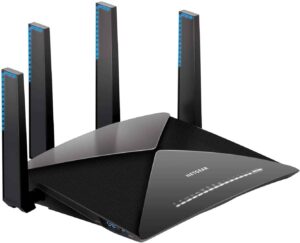
You are looking for one router that will offer you an excellent connection and a perfect service. There is no good reason to continue searching because this model is the ideal choice for you. Netgear nighthawk is perfect when it comes to technological features and is a highly rated brand.
This model comes with fast internet speeds covering a range of 2500 square feet and a triband speed of 800+733+4600 Mbps. The 60GHz band devices use the 4600Mbps band to get fast speeds and internet reliability.
More about the router is that it accommodates five devices perfectly with each device getting directed to the band it works best with. The MU-MIMO technology ensures the simultaneous use of devices, while the beamforming technology ensures a broader range of coverage.
One thing that will make you acquire this router is that it has excellent compatibility with wired and wireless devices. Therefore, you will have a connection to game consoles and all the devices that use wireless and wired technologies for streaming.
Moreover, you will appreciate this router because of the technology that is used to make it functional. Apart from the MU-MIMO and the beamforming technology, the router also has a dynamic QoS, 1.7GHz quad-core processor, and four antennas that help extend the wireless range.
Furthermore, the router will leave you amazed because of its ability to share content with devices within the network and store your data on the cloud. It features dual 3.0 USB ports that help in sharing with the drivers etc.
Security and configuration
Finally, the parental controls of the router are excellent. The general safety apart from the parental controls is excellent. It has a nighthawk app that allows you to set the security and filter harmful content hence a safe network for both users and devices.
The Netgear R9000, the ultimate protection for your family’s internet usage. You can use parental controls to block websites and monitor what they do online without even knowing it! Plus if you need help managing traffic on a specific app or service like Netflix then this router gives plenty of control over everything.
A perfect blend between security features (such as blocking sites) with user convenience. This is thanks also in part to having access through their mobile devices too so there really isn’t much else left besides pure awesomeness when considering how great these routers work.
This is not just from an electronic standpoint but physically too since each device connected will get its own separate connection entirely tailored towards performance during games based solely around speed alone instead.
What makes Netgear R9000 stand out for a small business?
The Netgear X10 is the ultimate in fast and reliable routers. It’s a wireless router that supports the new 802.11ad WiFi standard. Thus, delivering unprecedentedly high speeds for ultra-fast wired connections to handle large amounts of data on servers or other high bandwidth devices such as gaming consoles (like PS3).
Moreover, this best wifi extender also features 1.7GB RAM. The RAM makes it super efficient at processing all your requests while still maintaining good performance throughout your day!
It also has built-in server software that will work great with Plex media streaming, just make sure you configure this first before launching any other apps or services through Open Hosting Platform (OHP). If you are looking into multiple users who are protected in a business, look no further.
Finally, It can also connect your small business’s network storage devices like hard drives or NAS units with speedy performance for an easy way of teleconferencing, streaming, or broadcasting media.
Comparison with other small business VPN routers
Netgear’s Nighthawk R9000 promises superfast local Wi-Fi speeds (on ad WiFi) with a few conditions. The catch? You need to have an 802.11ad enabled laptop and 10Gbps server hooked up or close by, which most small businesses don’t have!
In addition, once you exceed 25 feet from the router in any direction—the connection will be reduced down significantly. This makes it near impossible for high bandwidth use if you are on the move. Unfortunately, the ad network is greatly affected by obstacles such as walls and objects between the router and your device.
With the WiFi speed drops at more than 25 feet away, the router’s maximum achievable rates would be comparable to those offered by quad-stream (4×4) 802.11ac routers such as the Asus RT-AC88U and Netgear Nighthawk X6 reviewed below.
Finally, several routers have 8 Gigabit Ethernet ports unlike R9000 which has 6. They include Asus RT-AC88U. However, most of the other routers have 4, thus making Netgear R9000 an excellent VPN router for a small business.
Pros
- Excellent connection
- Beamforming technology
- MU-MIMO technology
- High compatibility
- Works with Amazon Alexa
Cons
- Slightly bulky
Recommendation
The Netgear Nighthawk R9000 is a fast and powerful router. With its small business VPN capabilities, it will surely meet all your needs at home or in business settings! Not only does this device support new Wi-Fi standards including 802 11ad that delivers unprecedentedly faster speeds than before but also wired connections for high-end servers as well as speedy network storage performance (it has a 10Gbps LAN port).
This means you can get every advantage from this reliable asset with ease – no matter what type of networking task gives you fits today.
However, its web interface could use some work because it’s sluggish to navigate while also being unintuitive which means you can’t do anything deep customization options from within the browser itself if desired. However, don’t worry there are plenty of third-party plugins available online with far more comprehensive feature sets so check them out first.
Asus RT-AC5300 Router

This model is a gaming router but proves to be an excellent choice for use in small businesses. You will appreciate that the router has excellent speeds and a very stable internet connection, primarily when operating within the wireless range.
One unique thing about this router is that it is loaded with various technologies instrumental in enhancing the router’s performance. You will specifically appreciate the presence of beamforming technology that ensures that you have an extended wireless range that will penetrate all your offices.
The router has a triband of dual 5GHz and a single 2.4GHz band with speeds of 5334Mbps on a range of 5000 square feet. It features one of the excellent routers for wide Wi-Fi coverage. You will love the MU-MIMO technology presence that plays an instrumental role in managing the devices and directing them to the most suitable band.
Moreover, the compatibility of the router is excellent. You will connect to all wireless devices and wired ones too. Any operating system, such as Mac OS, Windows, and Linux, makes perfect sharing with this model.
Apart from use at the office, this router was designed for gaming. You will therefore enjoy various games using wired and wireless connections. For use at the office, you will love the multi-use that allows you to connect to your printer and many others.
Furthermore, the router makes an excellent choice because of its security. It is powered by the trend micro that proved excellent safety to the router. Therefore, you will not be exposed to harmful sites, and your child will be safe with parental controls.
Pros
- Easy to set up and use
- Excellent security
- Excellent wireless range
- Loaded with various technologies
Cons
- May have a challenge with the 2.4GHz band
Linksys WRT3200 ACM Router

If you are looking for one router that will offer you excellent service when it comes to speeds and signal strength, this model is perfect. The router makes it possible to penetrate its signals through walls and other obstacles hence a continued supply.
When used in offices, the router delivers excellence in terms of sharing and supporting internet use. You will be amazed by how the router uses its technological features to have its internet flowing. With a home size office, you will enjoy a powerful signal.
The best DD-WRT router quickly works with any existing modem. In terms of compatibility, it also perfectly works with Windows 10, 8, and 7 and also the MacOS. You will therefore connect all your wireless devices and other powerful wired devices such as printers and game consoles.
Moreover, the router boasts of dual-band speeds of 2600+600Mbps speed, which is excellent. However, there features a tri stream 160 technology that doubles the internet’s bandwidth by a double. You will therefore have 80MHz doubled to 160MHz.
When connected, you will love how the router maintains its network stability. You will therefore enjoy 4K streaming, playing games, and any other activity as per your needs. All through the connection, you will not experience buffering.
Featuring is the MU-MIMO technology that allows multiple sharing. High speed is maintained. Each connected device gets connected to the right channel. You will, therefore, have several functions enjoying a perfect internet supply.
Finally, the router has excellent stability that makes it easy to penetrate through the walls. You will therefore have all your offices in the business correctly connected with the internet. The beamforming technology ensures that within the range, all your devices get a perfect service.
Pros
- Excellent signal strength
- Easy to set up and manage
- Gigabit router
- High compatibility
Cons
- Not as powerful as other routers in the category
Asus RT-AC87U AC2400

This router model is known for its smart parental controls and excellent security features. Therefore, you will admire using it because of its ability to keep your business websites and content safe. All the information you create a cloud backup on gets perfectly protected.
More about the router is that it has extra fast wifi with excellent data rates. The speeds get maintained at 2334Mbps for the dual-band data. You will therefore enjoy how your devices get redirected to the less congested channel for better functionality,
The router is loaded with technological features such as MU-MIMO technology and beamforming technology. You will, therefore, enjoy simultaneous streaming and a more extended range with perfect stability.
Moreover, the router has an awesome sharing ability within the network. It has USB ports that allow you to share content within the network devices and store your content in the cloud. For a business backup, the router serves an excellent role.
Featuring is a 3.0 USB port that has ten times speeded faster than 2.0. The cloud lets you access your information from any point. You will, therefore, find it ideal for your office use.
Finally, the router is perfect when it comes to safety. It is secured by trend micro that offers triple strength to your network. Your data is, therefore, very safe with the internet. Cybercrime and malware are kept at bay by the Aiprotection.
Parental controls are also another excellent thing that features on the router. If your office is operating from home, you will control your office stuff from children using parental controls. The users and the devices connected to the internet are also very safe.
Pros
- Excellent security
- MU-MIMO Technology
- Beamforming technology
- Excellent internet speed
Cons
- Dual-band instead of tri-band
Netgear Nighthawk X6 Smart Wifi router

Featuring is another model of the Netgear nighthawk known for its performance and excellent speeds. You will also love the elegant design that makes the router excellent for office aesthetics.
The router boasts of excellent speeds of tri-band of 600+1300+1300Mbps. You will therefore love the ability of the router to manage several devices since it is one of the best routers for multiple devices. You will also like the extended range of 3500 square feet.
Moreover, there features beamforming technology that works toward extending the range of the wifi. The stability of the network is maintained for all devices. Your devices will all enjoy a maintained speed.
MU-MIMO technology is another feature that keeps the router up and performing. With 50 devices’ support, each will connect to the most suitable band that is less congested.
All the connected devices have simultaneous streaming, with each performing to the maximum. When in the office, you can connect your game consoles, surf, and other smart devices to run your office.
Furthermore, there are also Ethernet ports that help you to connect wired devices. You will therefore have a connection to all your computers at the office. An alternative to the wifi connection is therefore provided.
A beautiful thing about Ethernet ports is that they usually have a more stable connection than wireless connections. USB ports make it quite easy for you to share content within the internet to your connected devices and the cloud storage,
More technological features include dynamic QoS, Smart connect, Amazon Alexa, amplified antennas, smart connect, and the1GHz dual-core processor.
Finally, the security of the router is perfect. The parental controls allow you to offer security to your children and users. It has WPA2 wireless protocols that offer advanced security.
The Netgear armor also enhances the security of the router further.
Pros
- Excellent speeds
- Beamforming technology
- Dynamic QoS
- MU-MIMO technology
- Perfect security
Cons
- Needs more advancement in supporting devices
ASUS RTAC56U Wireless AC1200 Gigabit Router

Featuring is a high-performing gigabit router from ASUS. This model is known for its perfect design and an android operating system.
The router boats of high speeds in terms of sharing and internet connectivity. It has the best performance in both the 5GHz band and the 2.4GHz bands. The band has a combination speeds of 867+300Mbps, which is perfect for use at the office.
There is a 3.0 USB port for data transfer, which has a transfer speeds of 10 times faster than the 2.0 port. Therefore, you will have an awesome moment to share data with your connected devices and share them with your storage device.
Finally, the router uses the Asus app to get set. You will therefore find it quite simple to set the router and control the functions using the app. Sharing and streaming content is very simple, especially by the use of the app.
Pros
- Easy to set up
- High speeds
- Smart app
Cons
- Needs update in security features
Cisco RV325 Dual Gigabit WAN VPN Router

Featuring is another gigabit wired router that is known for excellent speeds and general performance. The router is perfect for business because of its ability to balance the load hence perfect business continuity.
Using this router is advantageous because of its ability to create a stable backup and offer adequate support to your business. More about this router is that it can offer the management of large files.
The USB port and the Ethernet port enable sharing with the wired devices. The speed of sharing content is 100 megabits per second.
Your employees become very productive and perfect in service delivery because of the excellent support in handling files. Sharing content within the network is excellent. The reliability of the router is, therefore, excellent.
Moreover, the router has awesome flexibility. You will enjoy connecting your staff in multiple locations using the VPN.
The security of the router is also excellent. It has a firewall that keeps the internet and the data very safe.
Pros
- Excellent speeds of sharing
- Excellent security
- Reliable internet
- Perfect performance
Cons
- Needs an update on performance features
D-Link VPN Router DSR250

This router is known for its perfection when it comes to filtering content. It has 8-gigabit ports that are instrumental in maintaining the speed of sharing and reliability. You will be amazed by how the router supports your business performance.
Moreover, the router has 8 gigabit LAN ports and 1 WAN port, And a USB port. All these work towards ensuring that this gigabit internet wired router has excellent speeds in supporting data sharing with wired devices. Enjoying the 20000 concurrent sessions is inevitable with the router.
The router has high speeds that have an integrated VPN tunnel. You will therefore have a very secure connection that works perfectly even in remote areas. The configuration guarantees the security of the router with the firewall rules.
Furthermore, the router offers excellent support to 25 devices, which can be used simultaneously. In a small business, you will have all your devices working perfectly. All your offices with computers will have a stable connection.
The router is very cost-effective. You will find it convenient for use because it consumes less power. In case you are using the router at home, you will enjoy safety to the users because of the ability to block certain websites.
Pros
- Excellent internet speed
- Excellent security
- Content filtering ability
- Integrated VPN tunnel
Cons
- Needs advancement in features
Draytek Vigor 2952 dual WAN Router

Featuring is another firewall router that boasts of both excellent security and speed. You will therefore love this router because of the stable support it offers to your business, especially when it comes to linking various offices under one roof.
The router boasts of excellent internet speeds when it comes to sharing. One unique thing with this router is that you will enjoy how it easily connects to your devices using wired and wireless devices.
Under wireless connections, you will comfortably share using Bluetooth technology. On the other hand, the Ethernet ports will support wired devices such as computers and many more.
One good thing about such routers is that they use wired connections. Such wired connections are usually more stable than wireless connections.
Finally, the security of the router is excellent. It is secured with WPA2, WPA, and WEP. The firewall is, therefore, very secure.
Pros
- Excellent internet speed
- Perfect internet security
- Stable connection
- Supports Bluetooth
Cons
- Needs an advancement in security features
Netgear Nighthawk smart wifi router R7000 (AC1900)

Last on our list is another high-performing smart router by Netgear. You will love using this router because of its high speeds, compatibility, and extended wireless range. The security of the router is also excellent.
The router has excellent speeds with a combination of 600+1300Mbps, which is a dual-band. Under the bands, you will have all your connected devices enjoying fast speeds and a very stable network.
Moreover, the router is loaded with awesome technologies such as the dual-core processor that ensures its performance and its excellent speeds. The amplified antennas ensure that there is a wide range of coverage.
With the assistance of beamforming technology, you will love how the range of connections gets extended. Featuring also is the amazon Alexa that offers voice controls and the smart connect.
Moreover, the router has wired and wireless connections that make it very easy to enjoy the pairing. You can comfortably connect using the Ethernet ports to the devices that need extra internet under cables.
The USB port also plays a big role in ensuring that you can share content with other network devices. You will also find it quite easy to get connected to your cloud storage.
Furthermore, the router is perfectly secured with the WPA2 wireless protocols. These allow you to offer guest wifi, DoS, VPN, and a firewall. You will also find it so convenient to set and implement parental controls.
This router is ideal for both small offices and also for people who work from home. It is excellent for most VPN providers and on testing, it came out as of the best routers for ExpressVPN.
What makes the Netgear R7000 router stand out?
There are a few things to look out for when shopping around for a new router. The 5 listed below are the reasons why you should pick this router:
- First, check the speed of the device – this is measured in megabits per second (Mbps).
- Second, see if it has an Ethernet port so you can connect it directly to your computer or laptop.
- Third, find out what type of wireless connection it uses – 802.11ac is newer and faster than 802.11n but they both have their pros and cons depending on how far away from your modem/router they are located.
- Fourth, see if there are any special features like parental controls or guest networks that might be useful to you.
- Finally, consider whether or not you need support from customer service because sometimes routers can be tricky devices!
Comparison with Netgear R8000 and other routers
The older R7000 model has a few advantages that make it stand out. The Netgear R7000 and the newer version, the R8000 are nearly identical. What makes this router stand out from its competition is that it has excellent coverage with the placement of antennas. The R8000 antennas block the USB port and some Ethernet ports.
The R8000 is slightly more powerful when using the 5GHz band at 15 feet range from the router. The test shows 434Mbps on R7000 and 485Mbps on R8000.
The R7000 may be a good choice for those who want to save money. But with new generation routers having been released recently which boast faster processing power and additional features. The features include multiple USB ports on the device, should we still consider this router?
For instance, Asus has created an absolute monster of network gear in their Asus RT-AC5300 offering that provides tri-band support plus MU-MIMO. Would you buy one or two units like these rather than just going straight forward after spending more cash upfront when buying your next WiFi kit?
Pros
- Comfortable to use
- Content filtering
- Excellent internet speeds for a home
- Connects multiple devices
- Has MU-MIMO, smart connect and beamforming technology
- Easy to set up and manage
- Smart parental controls
- Excellent security of users and devices
- Good network stability
- Excellent connection on the 4 Gigabit Ethernet ports
Cons
- Speed not very high
- The configuration may be slightly difficult
Recommendation
We considered all the factors and features that make an excellent router and strongly feel that purchasing a Netgear Nighthawk AC1900 Smart WiFi Router will serve your home well. This device has everything we’ve mentioned plus some cool features like Beamforming+ technology which helps eliminate interference between multiple devices connected at once as well as Guest Networking which allows guests access without giving them full access to your network!
It also comes with 24×7 technical support so should anything go wrong with setup or usage our team will help troubleshoot remotely over chat anytime day or night! Plus its sleek design looks great sitting on a shelf or when wall-mounted.
Buyers guide for the best VPN Routers for small businesses
When buying a VPN router for your small business, several factors need to be considered. To make it easy to get one, we have compiled a criterion that will help you through.
VPN
The basic principle for the selection of these routers is the presence of the VPN. Ensure that there is a VPN in your router before looking at the other factors. The best VPN routers for a small business reviewed here will provide the best VPN features.
VPN features enable you to have maximum privacy when you are using your network. That way you will be able to protect your data, privacy, and that of your children when they are online.
Internet speed
The router should have excellent internet speed. Both browsing and sharing of information should be easy and fast. Since VPN features also tend to use some of the bandwidth, it is good to consider a router with good internet speed.
A router with excellent internet speeds will be able to handle all tasks simultaneously. This means that the current home where there are several devices is covered by the internet.
Ethernet and USB ports
Your business may require devices that do not need wireless technologies. These connections will need to be supported by the Ethernet ports.
When sharing content, you will need USB ports. These make the connection between the devices easy and the content sharing much faster.
Security features
Apart from the VPN, there should also be other security features. These include parental controls, firewalls, and others. Their presence guarantees safety.
These features work together with the VPN capability to enable your connection to be secure and private. Privacy and security at a small business are very paramount for prosperity.
Support for multiple devices
When looking for a router for a small business, it should be able to support the number of users that will be on the network. This means that if it is for serving customers, it should be able to handle multiple devices.
Even if it is for staff use, the router should be able to support all the devices that will be in use. The multiple devices are supported by MU-MIMO, beamforming, and fast processor.
Ethernet ports
The VPN router for your small business should have multiple gigabit Ethernet ports. These ports enable you to connect your wired devices to the internet without a major fuss.
Most businesses have printers, desktops, tablets, and other devices that you would rather connect via an Ethernet port. Thus multiple Ethernet ports will enable your wired devices to be connected and to get reliable fast internet.
USB ports
Your business will most definitely need to connect to printing and storage devices. These also include a connection to NAS storage devices.
If you are to get the best service from a router, it needs to have one or several USB ports. It should also have the newer USB 3.0 port where possible.
This will enable you to store, print, and access the data wherever you are on the internet.
WiFi range
A small business will most definitely have several rooms or a big office. This thus means that the router you get should have a good WiFi range to satisfy the needs of the office.
The WiFi range will need to be more than the available space. In addition, the WiFi should be able to penetrate a few walls to serve the number of rooms with WiFi.
Why do you want to install VPN on your router?
- Convinience: You no longer have to sign in every device to VPN. This is because every device will be protected once you sign in to the router VPN. This is very important for some devices such as Television sets. Every device is protected even your smart fridges or smart bulbs!
- Device limitation: When you install VPN on a router, every deveice that you connect tpo the WiFi network is protected. This means that even if your VPN had a limitation of 2 devices, you will still be able to protect all devices connected to the network.
- Not every device can connect to VPN: Some devices do not have the VPN capabilitis but you still want to protect them. This is the reason why you should install a VPN on your router.
- Not every service works with VPNs: For one reason or the other some services block the use of VPNs. For example, Netflix would want to block VPN since it has different service agreements with different regions. Thus when you install VPN on your router, you can bypass these service limitations.
How to install VPN on a small business router
You can install VPN such as ExpressVPN on your router using the steps described in this video:
Final verdict
VPN routers play an excellent role in supporting the running of small businesses. Having one offers a guarantee of smooth running of the business and guarantees of reliability in delivering services. You should therefore have one of the reviewed routers for the best performances.
Therefore, by choosing one of the best VPN routers for a small business using the buyer’s guide above, you will be assured of privacy, speed, and reliable internet.
Whether it’s coverage or speed that matters most – there are plenty of great options out there. You’ll want one with the best signal strength and bandwidth so make sure not only do they have an extensive range but also can stream HD content without interruption! As well as this consider what type of technology is right for where YOU ARE currently located: if going inside old buildings then maybe try something like 80211ac Wi-Fi instead.
Best Routers for Businesses FAQs
Which is the best Wi-Fi router for a small business?
When it comes to choosing the best Wi-Fi router for a small business, you need to consider your needs as a business, employees, and customers! What are they? How much coverage do you want and what type of technology is ideal for old buildings like yours? Keep in mind as well that powerful antennas can extend a small business’ network reach while still maintaining signal strength when needed most – such as inside an office building with many walls between transmitter and receiver units or if there is a lot going on around those areas where people might not be using their devices constantly but still communicating often.
Moreover, mesh systems are better for buildings with many rooms and huge sizes. Finally, you need to consider the number of Ethernet ports to ensure your wired devices get the best connection. Netgear Nighthawk R9000 came out as the best!
Are business routers better?
Some of the core differences between home and business routers are that businesses need more robust security, to connect multiple devices simultaneously, better network speeds with increased coverage thus are more expensive. Business-class routers have faster GPUs, RAM, etc., which can be adjusted depending on your specific needs as an organization or company to operate in order for it to work efficiently at all times!
What is a Business Class router?
A networking device that directs traffic between different computers and other network hardware. Business routers often come in the form of integrated service devices, meaning they provide both wired or wireless internet access as well firewalls to protect your data from outside interference while also allowing you remote staff members or clients optimum speed on their connections without any slowdowns due to Wi-Fi or Cellular Congestion (CC).
How do I choose a router for my business?
The first thing you need to do when choosing a router for your business is assessing the network. Different routers have different capabilities, so it’s important that they match what is needed in order for connectivity of all employees and customers will be effective- this includes their location as well! You will need to evaluate the security and privacy, range, internet speed, coverage, number of simultaneous clients, and other factors.
Do I need SD-WAN for my small business?
Small businesses need to consider an SD-WAN if they want their network traffic directed and optimized for the best performance. The centralized control of this Network-Based Architecture increases application performance, delivering a high-quality user experience that results in increased business productivity as well as agility reduced costs IT staff requirements because it uses cloud-based routers instead of traditional ones which were never designed with data centers in mind!
